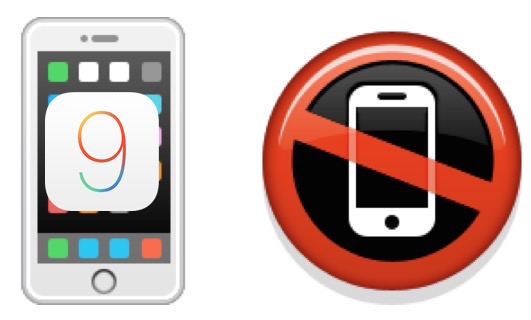While some users are having trouble with cellular data not working at all in iOS 9 with certain apps, another set of iPhone users are experiencing the opposite problem, with excessive mobile data consumption after updating their iPhones to iOS 9. Given that most users don’t have unlimited data plans, heavy cellular data usage can lead to overage charges pretty quickly, but fortunately there are some easy adjustments that can be made to resolve the hungry mobile data appetite of iOS 9 on iPhones.
If you’re experiencing abnormally high cellular data usage after updating to iOS 9, making some changes as outlined below should remedy the problem.
1: Disable Wi-Fi Assist to Reduce Cellular Data Usage
Wi-Fi assist automatically uses cellular data when a wi-fi connection is poor, even if the iPhone is connected to a local wireless network. This is great in that your internet experience is more reliable, but it’s not so great in that it means you’ll undoubtedly be using more cellular data if you’re on a cruddy wi-fi network. The solution is to turn this off:
- Open the Settings app and go to “Cellular”
- Scroll all the way to the bottom and find “Wi-Fi Assist” and toggle that to the OFF position


Wi-Fi Assist alone has been attributed to unusually heavy cellular data usage with iOS 9, but it’s by no means the only culprit.
2: Turn Off iCloud Drive Cellular Data Use
iCloud Drive is a really great addition to iOS 9, but if you use it often and have a ton of files going back and forth, it can be fairly data hungry. Turning this off will help:
- Go to the Settings app and choose “iCloud”
- Go to “iCloud Drive” and toggle ‘Use Cellular Data’ to the OFF position


Turning this off just means you’ll need to connect to a wi-fi network to transmit files and data between the iPhone and iCloud Drive.
3: Disable Background App Refresh to Stop Background Cellular Data Usage
Background App Refresh is a feature that is theoretically useful in that it allows apps to update themselves in the background when not active, similar to how applications work on a desktop computer like OS X or Windows. But in practice, it often leads to excessive battery usage, and if the background apps tap into data, you’ll find they can be ravenous to cellular data plans too. Just turn this off:
- Open the Settings app and go to “General” followed by “Background App Refresh”
- Toggle the top switch to the OFF position (this will impact all the apps listed below, no need to change them individually)


Less data usage, and you may also discover your iPhone running iOS 9 to be performing faster and has better battery life too. Not exactly a bad trade-off!
Additional Tips for Cutting Down High Cellular Data Usage
You can go further if you want to really put your cellular data usage on a diet by making further adjustments:
- Prevent certain apps from having cellular data access at all on the iPhone, useful if one or two particular apps are the identified data hog
- Turn off cellular data on the iPhone completely if you’re really in a pinch and already over your mobile plan limit
- Change the cellular data speed from LTE to 3G or 2G Edge to use less data by making things download slower on mobile, applying a speed limit of sorts (note there isn’t a data limit though, it’s just slower)
- Turn off automatic app updates and downloads in iOS
All of these tips should really help to cut down on data usage if you’ve discovered it to be a bit excessive since updating to iOS 9.
How high the cellular data use is seems to vary per iPhone user, the networks they use, the apps they have, and what they do with their iPhone in general. For an example of higher cellular data use, here’s my own data plan from Saturday morning through Monday evening, where 1.3GB of data was consumed doing nothing unusual, just normal stuff on the iPhone 6S. But, because of the Wi-Fi Assist feature, a good amount of that 1.3GB of data was offloaded onto the cellular connection when the wi-fi connection was less capable.


That’s pretty heavy for usage for just under a four day period, and for users with a normal cellular plan they could quickly eat through their allotment. Of course, if you still have a coveted and ancient unlimited data plan like I do, you may not care about any of this, so let your iPhone eat data like there’s no tomorrow if you want. But for most users with metered data plans, making some changes can avoid overage charges and unexpected cell phone bills.
Do you know of any other solutions to remedying the cellular data consumption issue with iOS 9? Do let us know in the comments!
Follow Me:
Top Best Sellers!!