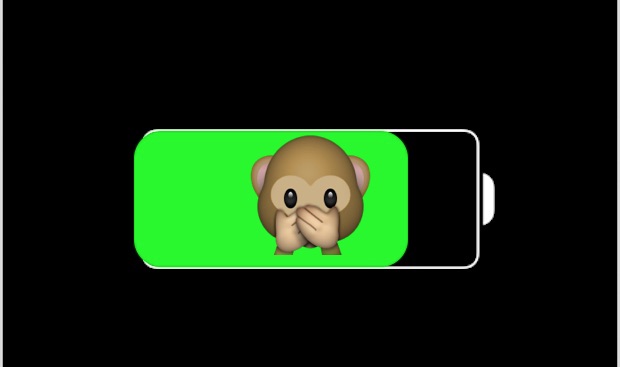Every time you plug an iPhone or iPad in to charge, it sounds a fairly loud chiming sound effect (unless it’s not charging anyway). One strategy to make the iPhone or iPad hush when plugged in is to place the device into silent mode by muting it with the physical mute switch, but that will still cause the iPhone or iPad to buzz.
What if you want to completely silence the iPhone or iPad when it’s initially plugged in to charge? What if you want no buzz, and no sound effect when it’s plugged-in? That’s what we’ll show you how to do here, and it’s surprisingly easy with a simple trick.
How to Charge the iPhone or iPad Silently
- Before you plug the iPhone or iPad in to charge, swipe open to activate the camera
- Now plug in the charger to the iPhone or iPad, it will start to charge but will not make a charging sound and not make a charging buzz
- Close the camera and let the iOS device charge as usual
That’s it, super simple and the iPhone or iPad will start to charge without making any chime sound effect or any buzzing sound. It’s completely quiet.
You can still determine the device is charging by looking at the little lightning bolt logo in the iOS header battery icon, the battery percentage indicator will continue to work as expected.
Of course this is intentionally muting the sound, and the charging sound effect or buzz is generally a good thing because it indicates a device is properly charging as it should. If it’s not and you didn’t use you this trick, you’ll want to fix an iPhone that won’t charge by following some troubleshooting steps.
Thanks to our friend Keir at MacKungFu for discovering this nice little tip. He also mentions you can use the same trick on an unlocked device by simply opening the camera app before you plug-in the charger to the device.
By the way if you have no idea what we’re talking about here, here is a short video showing an iPhone repeatedly making the charging sound when plugged in. This particular instance is due to a hardware problem but it demonstrates the charging sound effect:
Know another way to silently charge an iPhone or iPad? Let us know in the comments!
Follow Me:
Top Best Sellers!!