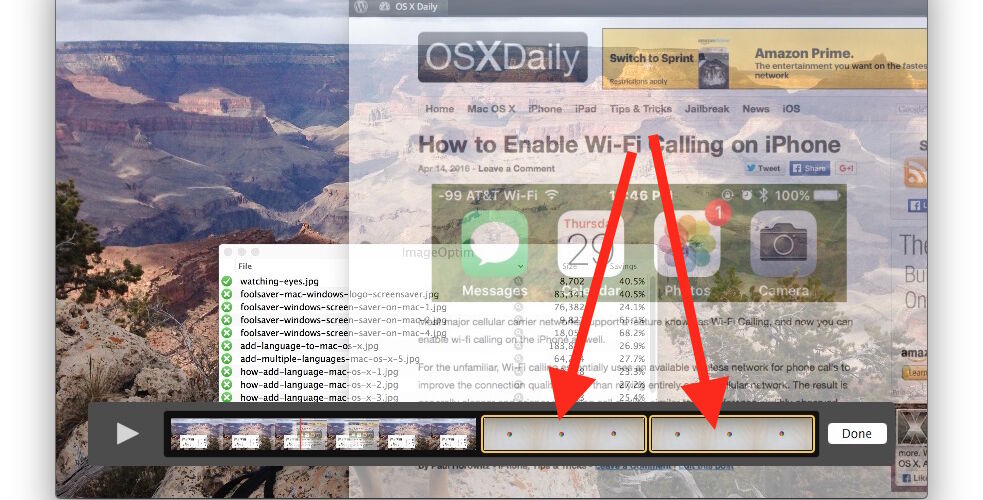![]()
![]()
Did you now that QuickTime on the Mac can join movie clips together into a single combined movie file?
The same QuickTime that is used for viewing videos on the Mac includes some basic editing functions, including the ability to combine multiple video files into one.
While most Mac users rely on iMovie or Final Cut to make movie edits and to merge videos together, that’s just not necessary if all you want to do is combine video clips, and instead you can use the ultralightweight QuickTime Player app instead.
You won’t get any fancy editing tools or transitions between the clips, but if you’re just needing to combine a few files into one or make a simple video out of multiple movie files, QuickTime on the Mac offers a simple and fast solution. Here’s how it works:
How to Combine Movie Files Together in Mac OS X with QuickTime Player
You can merge many individual video clips into a single movie with this method:
- Open the initial video into QuickTime Player as usual
- From the Mac Finder, select and drag the videos atop the already opened movie in QuickTime
- With the video clips now added, use the highlighted clips to arrange and rearrange the clips into the combined movie as desired
- Go to the File menu and save the newly combined movie files into a single video with the “Save” option or “Export” option






You can also trim the video clips in Mac QuickTime for any of the imported segments as well, but trimming and combining files is about the extent of editing you can do within QuickTime Player.
This is by far the simplest approach to combining and merging video files on a Mac, and it’s easier to use than iMovie, so if you have simple requirements, try out this simple solution, it works quite well.
If you know of another easier or better solution for joining videos together on Mac, share in the comments below!
Follow Me:
Top Best Sellers!!