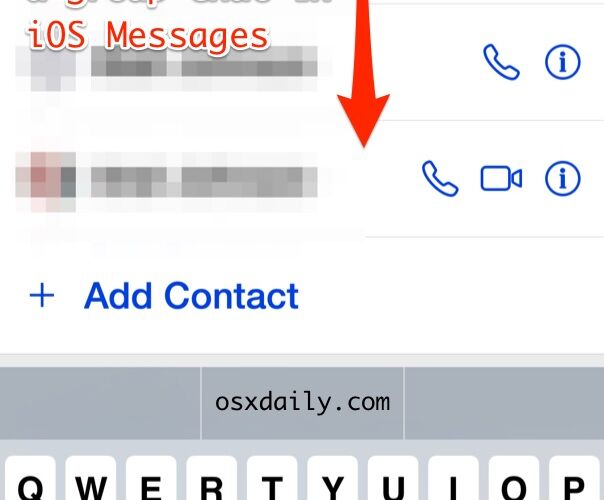![]()
![]() If you regularly message in group conversations or mass texts with Messages app on the iPhone or iPad, you’ve undoubtedly noticed the group conversations are labeled by the contacts involved in the conversation, like “Bob, Jon, Bill”. While that’s certainly adequate and descriptive enough, a better approach can be to assign a specific custom name to group chats in iOS Messages.
If you regularly message in group conversations or mass texts with Messages app on the iPhone or iPad, you’ve undoubtedly noticed the group conversations are labeled by the contacts involved in the conversation, like “Bob, Jon, Bill”. While that’s certainly adequate and descriptive enough, a better approach can be to assign a specific custom name to group chats in iOS Messages.
This is similar to how you can assign a name to group chats in Messages for Mac, and if you change the name in Messages for iOS, it will also carry over to Messages for Mac OS X. Additionally, the changed group chat name will carry over to all users involved in the conversation, so pick something appropriate, all contacts will see it.
How to Rename Group Message Conversations from iPhone and iPad
Naming group conversations in Messages for iOS is basically hidden by default, but here’s how you can reveal the option and assign a name to any group chat from iPhone, iPad, or iPod touch:
- Open Messages in iOS if you haven’t done so yet, and tap to the group conversation you wish to assign a name to
- Tap on the “i” / “Details” button in at the top of the group message window
- Pull down from anywhere in the ‘Details’ screen to reveal the otherwise hidden “Group Name: Enter a Group Name” option, tap into that when it becomes visible and name the group chat accordingly*
- The change is immediate, tap back into the group message and you’ll notice the title of the group conversation now reflects the name you chose




The screenshot examples here use the rather obvious name of “Dude Talk”, representing a group discussion of The Big Lebowski.
* This can not be emphasized enough: all users in the group chat will see this group message name as it carries over to their iPhones, Macs, iPads, iPods, etc. Choose something appropriate or you may find yourself in an awkward situation (for example, if you muted a group conversation because it was annoying, naming that conversation to “The Annoyingly Chatty Quintuplet of Dunces” is probably not a good idea, they will see it).
The assigned name persists as long as the group message persists, if a user leaves the group chat it will revert to the names of existing contacts, unless that person participates in the group conversation again or is re-added to form the same group.
You’ll find this particularly helpful for group conversations with users that otherwise may have similar first names, as it makes scanning the Messages app much faster for conversations. It can also just be significantly more descriptive and obvious, where assigning appropriate names to group chats like “Coworkers”, “Family”, “CS571 Study Group”, “Carpooling”, etc, can really improve the overall messaging experience on iPhone.
Follow Me:
Top Best Sellers!!