A friend emails you a strange-looking link. Your mom sends you a text with an unknown website. A social media post promotes a new page. You might wonder about how safe it is to click these links…and then blank out on where you can turn to for a second opinion. Previously, you’d have to ask a trusted friend — but now, more free online services have begun cropping up to help you avoid phishing scams.
Here’s how they work: You input a web address, questionable message or email, or even a screenshot of a QR code, and the tool checks for phishing attempts or malware lurking on the other side. These days, it’s important to be wary of sites that host malware, since just visiting a site can trigger a “drive-by download” attack — that is, malicious code could automatically be downloaded and/or executed on your PC. You don’t need to manually start the download for that to happen.
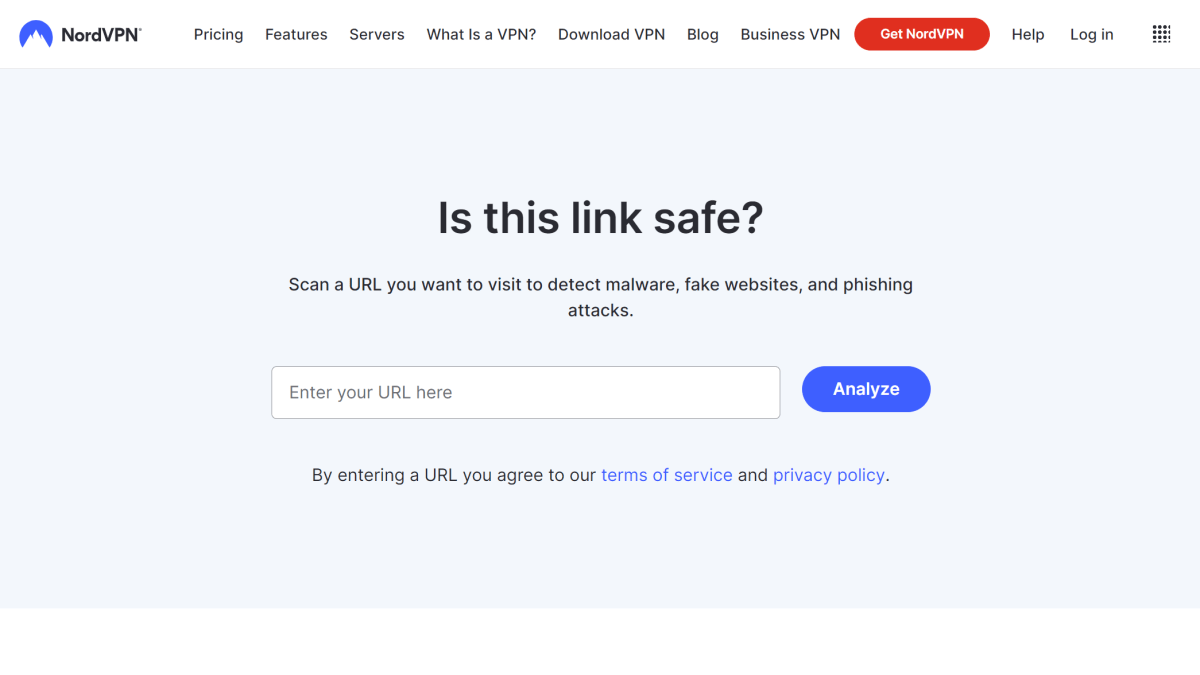
NordVPN’s Link Checker is a free tool anyone can use to analyze possibly questionable links.
PCWorld
NordVPN’s Link Checker is one of the most recently announced services. A simple, no-frills tool, it launched in January to the public. Users enter a web address into the form, then wait for the results. Nord says that it relies on a combination of databases and machine learning for its analyses.
Meanwhile, Bitdefender’s AI-powered chat bot, Scamio, offers more flexibility. Released last December, you not only can get its take on links, but also ask for an opinion on messages and email to see if they’re potential scams, as well as screenshots of links (so no need to risk accidentally clicking on a link while copying it) and QR codes. Bitdefender does require an account to use Scamio, but it costs nothing to sign up.
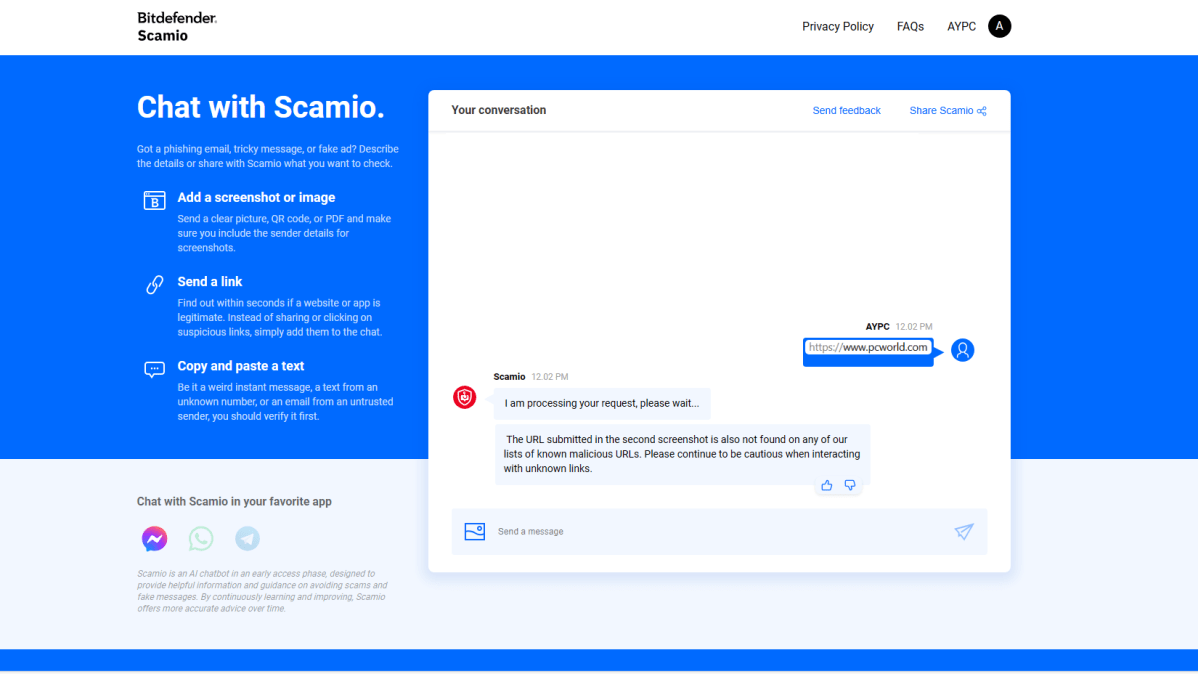
Bitdefender’s Scamio chat bot can analyze text and screenshots.
PCWorld
These services are not new, of course — the Google Safe Browsing Site Status checker has been around for a while. But having more of these tools, rather than fewer, can be helpful, especially if the interface is more user-friendly, like with Bitdefender’s Scamio.
Neither Link Checker and Scamio require subscriptions to Nord or Bitdefender’s plans, though you can only perform manual checks through the tools. For free automatic screening, you’ll need to install a browser extension, like those from Norton, Avast, AVG, Bitdefender, McAfee, and other major antivirus software companies. You can also upgrade to a paid plans like NordVPN (which evaluates links whenever you’re surfing online while using the VPN) or a paid antivirus suite (which often can automatically check links sent via chat or text message on your phone) for more broad protection.
But even with the minor limitations of these free tools (including the slowness of AI chat bots and their ongoing learning curve), they’re not a bad way to get a gut check. Especially since most of us probably already suspect that we shouldn’t click those links and should just contact the sender for more details. It never hurts to have reassurance that you’re on the right path.
Here’s how they work: You input a web address, questionable message or email, or even a screenshot of a QR code, and the tool checks for phishing attempts or malware lurking on the other side. These days, it’s important to be wary of sites that host malware, since just visiting a site can trigger a “drive-by download” attack — that is, malicious code could automatically be downloaded and/or executed on your PC. You don’t need to manually start the download for that to happen.
NordVPN’s Link Checker is one of the most recently announced services. A simple, no-frills tool, it launched in January to the public. Users enter a web address into the form, then wait for the results. Nord says that it relies on a combination of databases and machine learning for its analyses.
Meanwhile, Bitdefender’s AI-powered chat bot, Scamio, offers more flexibility. Released last December, you not only can get its take on links, but also ask for an opinion on messages and email to see if they’re potential scams, as well as screenshots of links (so no need to risk accidentally clicking on a link while copying it) and QR codes. Bitdefender does require an account to use Scamio, but it costs nothing to sign up.
These services are not new, of course — the Google Safe Browsing Site Status checker has been around for a while. But having more of these tools, rather than fewer, can be helpful, especially if the interface is more user-friendly, like with Bitdefender’s Scamio.
Neither Link Checker and Scamio require subscriptions to Nord or Bitdefender’s plans, though you can only perform manual checks through the tools. For free automatic screening, you’ll need to install a browser extension, like those from Norton, Avast, AVG, Bitdefender, McAfee, and other major antivirus software companies. You can also upgrade to a paid plans like NordVPN (which evaluates links whenever you’re surfing online while using the VPN) or a paid antivirus suite (which often can automatically check links sent via chat or text message on your phone) for more broad protection.
But even with the minor limitations of these free tools (including the slowness of AI chat bots and their ongoing learning curve), they’re not a bad way to get a gut check. Especially since most of us probably already suspect that we shouldn’t click those links and should just contact the sender for more details. It never hurts to have reassurance that you’re on the right path.





