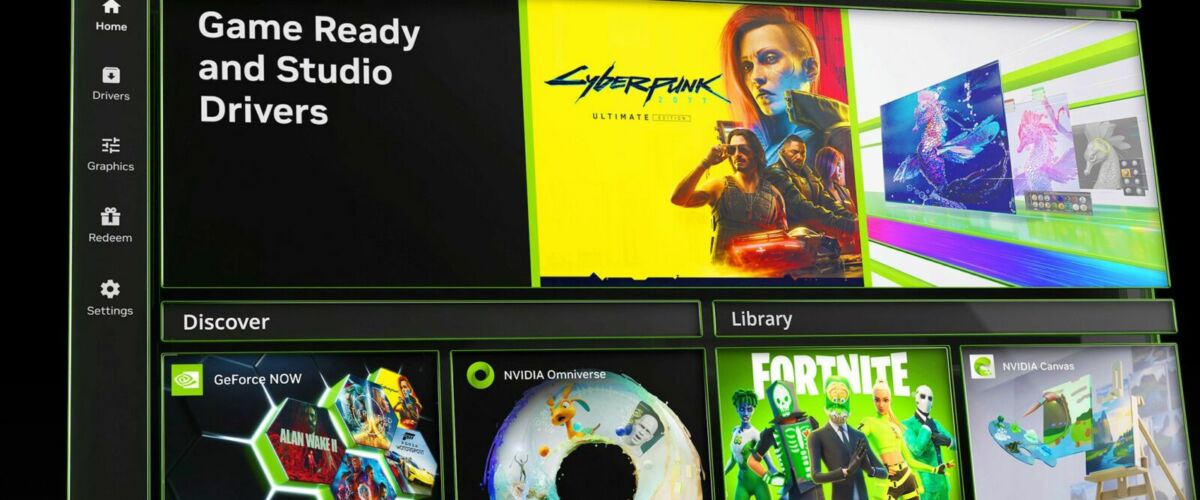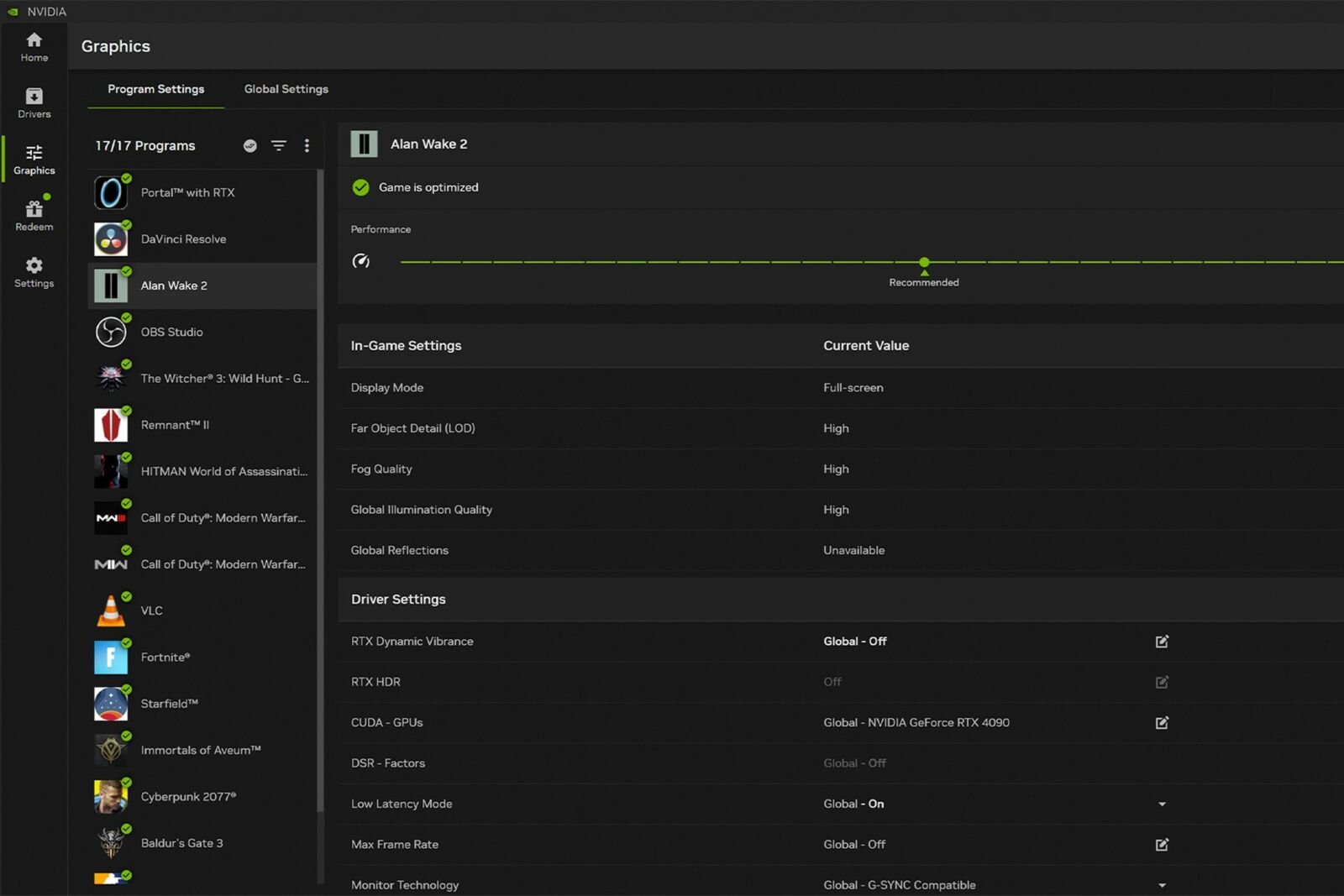NVIDIA Is Simplifying Its Mess of PC Apps
Say goodbye to GeForce Experience and the NVIDIA Control Panel.
NVIDIA’s GeForce Experience and Control Panel are merging into a single, unified app. Available today in beta, the new NVIDIA app provides driver updates, per-game settings, a reworked gaming overlay, new AI-powered filters, and more.
This is primarily a quality-of-life and UI upgrade. Instead of adjusting settings, installing drivers, and managing screen recordings in two separate apps, you can do everything from the unified NVIDIA app. And because this app is new, it follows NVIDIA’s modern design language—a far cry from the eye-searing, Windows XP-era dinosaur that we call the NVIDIA Control Panel.
Still, NVIDIA is throwing in a few upgrades. The app’s screen overlay feature has an updated UI and offers far more customization, meaning that you can see any number of performance metrics while in-game. There are also some new AI enhancements, specifically Freestyle Filters, RTX HDR for games, and RTX Dynamic Vibrance. Scroll toward the bottom of NVIDIA’s blog post to see these AI filters in action.
Most notably, the new app does not require a login. You only need an account to redeem promotional offers. Anyone who’s found themselves locked out of NVIDIA GeForce Experience will really, really, appreciate this improvement.
And the new app culls some unnecessary or outdated features, such as Broadcast to Twist. The removal of such features reduces the application’s size by 17%, so it’s probably for the best. You can still record in-game action from the Alt+Z in-game menu, of course.
Note that this isn’t an all-around replacement for every NVIDIA application. Things like GeForce Now and Chat with RTX will continue to operate as dedicated software experiences. However, you can install these additional apps through the primary NVIDIA app.
The new NVIDIA app is in beta. It still lacks some Control Panel and GeForce Experience features, such as driver rollback, and it may suffer from some bugs. If you’re the kind of person who likes to dig through menus or use in-game overlays, go ahead and install the NVIDIA app beta. Otherwise, just wait for a stable release, as you’ll find yourself using this app after Control Panel and GeForce Experience are discontinued.
Source: NVIDIA
“Tech Bargains Galore: Where Innovation Meets Affordability!”