Tired of the tech giants’ surveillance? Google Chrome and Microsoft Edge are not the only browsers for your computer. Here are some of the challengers — many of which have recently received smart new features.
Brave: Automatic logout
Brave is a privacy-focused browser that promises to protect you from surveillance. For example, the latest version includes the Forgetful Browsing feature. This ensures that you are automatically logged out of a website when you close a tab — something that is otherwise easy to forget. Brave also now lets you search with its own search engine, so you don’t have to worry about Google’s monitoring.
Like Microsoft Edge and Google Chrome, Brave is built on Chromium. This allows you to browse web pages without them looking strange.
The people behind Brave include Brendan Eich, who was one of the men behind the Firefox browser and the Javascript programming language.
- Download Brave for Android
- Download Brave for iOS
- brave.com/download

Foundry
DuckDuckGo: More than a search service
Duckduckgo is a search engine that challenges Google and Bing, and also has its own browser for mobile phones. Since last summer, it is also available for Windows.
The browser has DuckDuckGo’s search service built in, as well as a tool that shows YouTube clips without supervision. It also has handy features for cleaning up your web browsing traces.
- Download DuckDuckGo Privacy Browser for Android
- Download DuckDuckGo Privacy Browser for iOS
- www.duckduckgo.com/windows
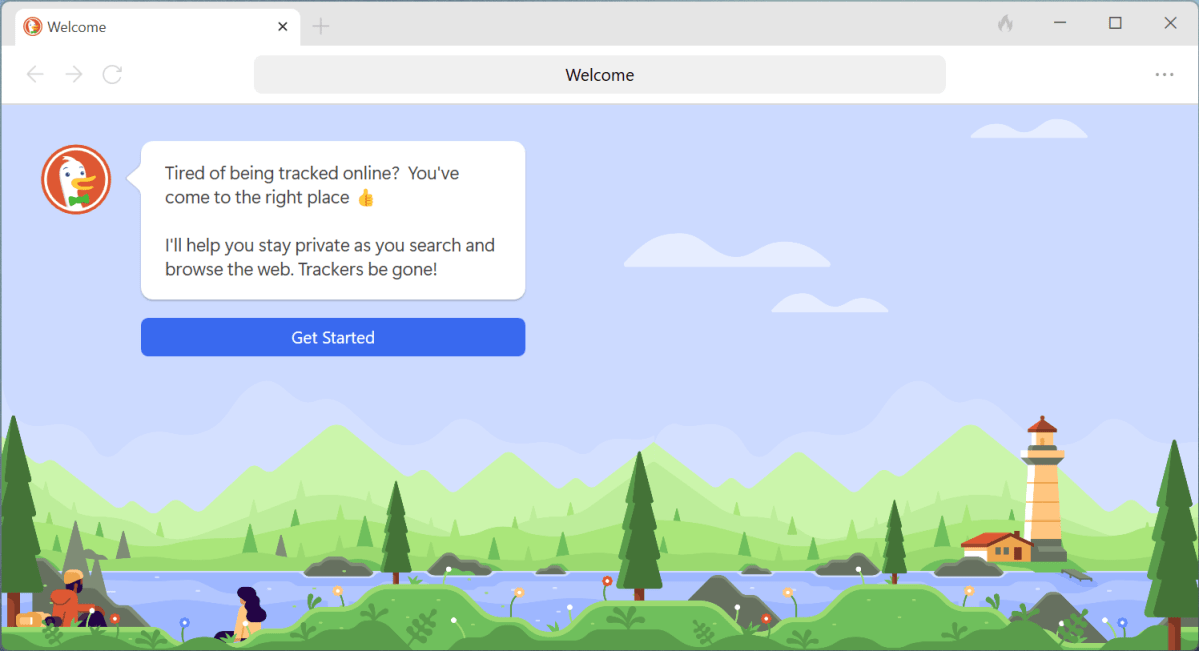
Foundry
Firefox: Better protection against spam
Firefox is the biggest contender in the browser market, and its focus is on security.
For example, the latest version has built-in protection against spam and email tracking. The service, called Firefox Relay, allows you to create email aliases — virtual addresses that you use to sign up to risky sites.
- Download Firefox for Android
- Download Firefox for iOS
- www.mozilla.org/firefox

Foundry
Librewolf: Like Firefox – but with more privacy
There are several browsers that promise better respect for privacy. One example is Librewolf, which is a variant of Firefox.
Librewolf looks like Firefox and offers the same functions, but what has been removed is the collection of information. Firefox has been criticized for starting to send information to the developer Mozilla.
- www.librewolf.net
Tor: Most secure browser
If you are even more concerned about your security, you can use the Tor browser. Here you surf via the Tor network, which randomly links encrypted traffic between different servers. Since the site owner does not see your IP address, it is more difficult to track you.
- www.torproject.org
Mullvad: Smoother than Tor
The Tor Browser is a bit complicated to use. The Swedish VPN service Mullvad has therefore released its own version that is easier to use. The idea is that you should use it together with Mullvad’s VPN service, but it is not a requirement.
- www.mullvad.net/browser
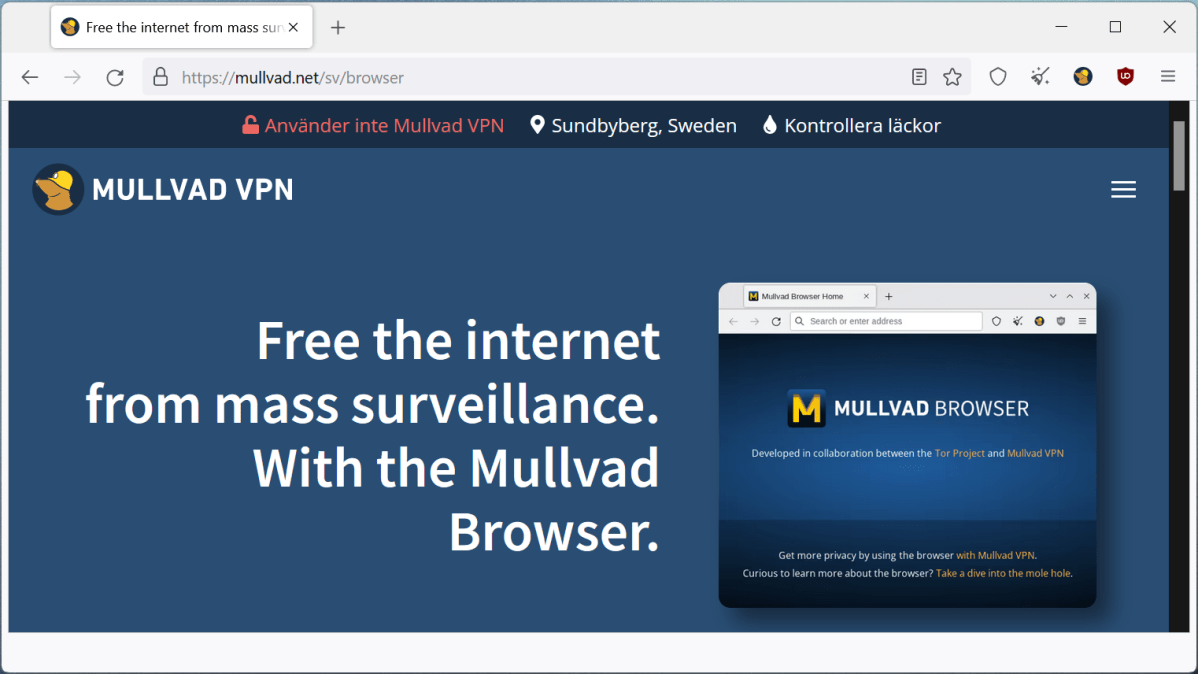
Foundry
Vivaldi: Many smart features
Another Chromium-based browser, Vivaldi comes with a built-in ad blocker, pop-up blocker, and tracker blocker for a minimally intrusive/prying browsing experience. It’s tailored for people who like to browse with many tabs open, and offers features for stacking and tiling tabs, as well as annotating web pages and bookmarks. It can also use extensions developed for both Chrome and Firefox.
- Download Vivaldi Browser for Android
- Download Vivaldi Browser for PC
CCleaner: Browse with the cleaning software
CCleaner Browser looks like Google Chrome, but promises less surveillance and more security. CCleaner is also the name of a well-known PC cleaning program. Both tools are now part of the same family as Avast security software.
- Download CCleaner Browser for PC
Opera: AI is built in
This summer, the Norwegian-Chinese Opera came out with a new version with a built-in AI (artificial intelligence) function. Called Aria, it can summarize and translate web pages. However, the company’s Chinese connections mean that many see problems with using it from a security perspective
- www.opera.com
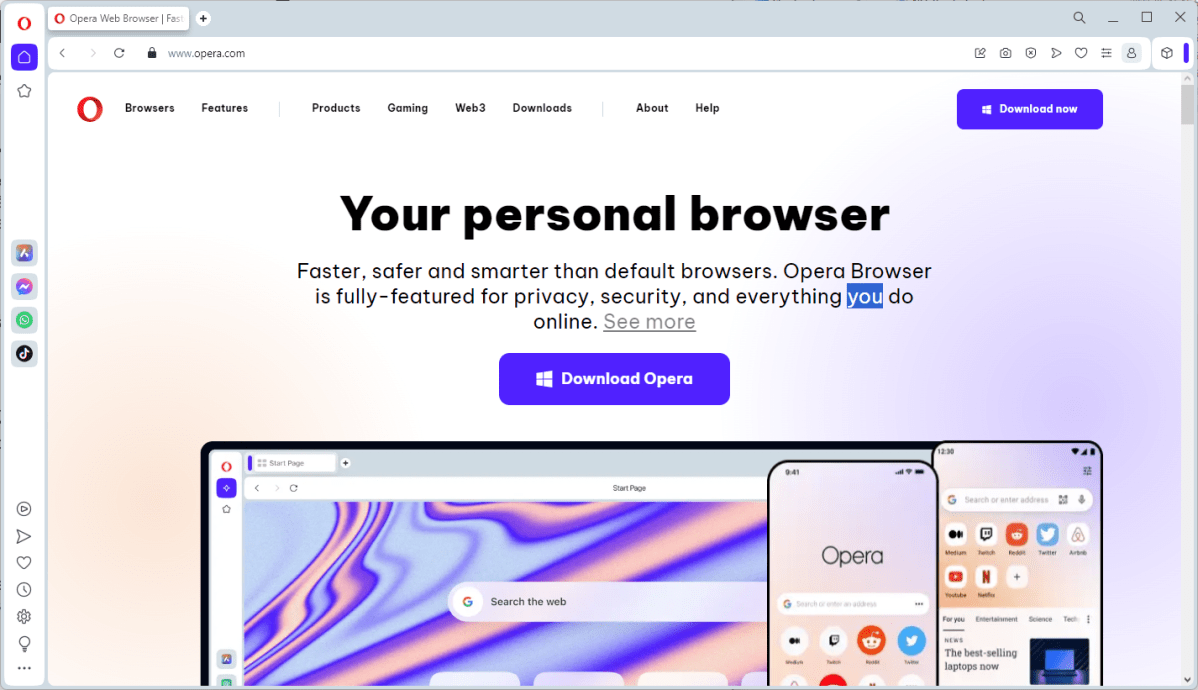
Foundry
This article was translated from Swedish to English and originally appeared on pcwelt.de.





