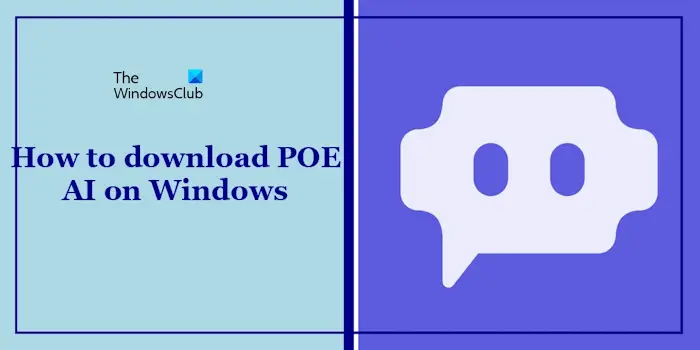POE AI is a platform that lets people ask questions and get instant answers with a wide variety of AI-powered bots. In this article, we will show you how to download and use POE AI on Windows 11/10.

What is POE AI?
POE (Platform for Open Exploration) is an online platform that allows you to access various AI chatbots and language models all in one place. Currently, POE supports different Generative AI models, like GPT 3.5-Turbo, GPT-4, Claude-Instant, Claude 2, Google PaLM, Llama, DALL-E 3, etc. The basic plan is free and allows you to access available bots and create simple ones with limitations.
How to download POE AI on Windows computer
If you want to know how to download POE AI on Windows 11/10, then use the steps mentioned below:
- To download POE AI, visit the poe.com website.
- Click on Windows to download POE AI.
- Once the download is complete, install POE AI on your Windows PC.
- Click on the Log in or sign up button. This will redirect you to the sign-up page and it will give you the option to sign up with a Google account, Apple account, or another email address.
How to use POE AI on Windows PC
POE AI is easy to use. You just need to open the POE AI app once you install it on your PC. Click on Start a new chat. You can type any question which you want to know. This AI platform is trained by Open AI and allows you to access many AI tools in one place.

POE has many free AI bots such as web search, playground-v2, Claude instant, chat GPT, Photo_CreateE, and many more. However, some bots are paid. You need to take a subscription to use paid bots. You can also create your own AI bot.
You can look out for your previous searches on the All chats option.
That’s it. I hope this helps.
Is Poe free on PC?
POE AI is free for Windows PCs. However, it’s not completely free; you need to take subscriptions to use some of the available bots and AI features. Poe is also available for platforms other than Windows.
Is Poe AI on Android?
Yes, Poe is available for Android. You can install it on your Android smartphone from the Google Play Store by typing its name in the Play Store search bar. Alternatively, you can also visit its website to directly open the installation page on Google Play Store.
Read next: How to use ChatGPT Desktop App for Windows.

“Gadget Deals Unlocked: Save Big on the Latest Tech!”