Expert’s Rating
Pros
- Good CPU and integrated graphics for its size and price
- Pleasant keyboard
- Crisp 1440p webcam
- Plenty of connectivity
Cons
- Boost over prior Intel generation is modest
- 1920 x 1200 IPS display should be skipped
- Battery life fails to impress
- Weak speakers
Our Verdict
Intel’s Core Ultra 7 155H doesn’t drastically upgrade the Swift Go 14 over its prior incarnation, but it remains a competent mid-range machine.
The Acer Swift Go 14 isn’t an extravagant laptop but, as the saying goes, it’s what inside that counts. This affordable mid-range machine packs Intel’s new Core Ultra 7 155H processor (aka Meteor Lake), which pairs an impressive core count alongside improved Intel Arc integrated graphics. This new processor, which is made up of separate silicone tiles that have been adhered together, is designed to be more power efficient by offloading tasks to the GPU and NPU. It makes for a capable mid-range laptop, though battery life still fails to impress. Let’s dive right in.
Looking for more options? Check out PCWorld’s roundup of the best laptops available right now.
Acer Swift Go 14: Specs and features
Intel’s Core Ultra 7 155H is the star of this show. It delivers a total of 16 cores and 22 threads, an impressive count for any laptop sold below $1,000. Intel’s integrated graphics is improved, too, leaping from Iris Xe to Intel Arc and gaining 32 additional execution units in the process.
- CPU: Intel Core Ultra 7 155H
- Memory: 16GB LPDDR5
- Graphics/GPU: Intel Arc integrated graphics
- Display: 1920×1200 IPS multi-touch display
- Storage: 1TB PCIe Gen4 NVMe solid state drive
- Webcam: 1440p QHD webcam
- Connectivity: 2x Thunderbolt 4 / USB-C, 2x USB-A, 1x HDMI 2.1, MicroSD card reader. 3.5mm audio jack
- Networking: Wi-Fi 6E, Bluetooth 5.3
- Biometrics: Fingerprint reader
- Battery capacity: 65 watt-hours
- Dimensions: 14.5 x 8.5 x .58
- Weight: 2.9 pounds
- MSRP: $999.99
The Acer Swift Go 14’s doesn’t skimp elsewhere, either. It has 16GB of RAM, a 1TB solid state drive, a 1440p webcam, and plenty of ports. These features come alongside a price cut relative to the prior model: it had an MSRP of $1,099 with 16GB of RAM and a 512GB SSD while the new model is just $999.99 for the same amount of RAM and a 1TB SSD
Acer Swift Go 14: Design and build quality

IDG / Matthew Smith
The Acer Swift Go 14 is a launch platform for Intel’s 14th-gen Core processors, but you wouldn’t know that from looking at the laptop. It’s a simple, generic silver slate that lacks anything to distinguish it from competitors or previous Acer laptops. This no doubt contributes to the laptops modest $1,000 MSRP, but it’d be nice to see a little more flair.
Looks can be deceiving, however, and in this case they mask a well-built machine. The display flexes slightly when opened, but it’s not excessive, and the chassis’ lower half feels rigid. Some laptops, like the Dell XPS 13 or Apple MacBook Air 13, are even more sturdy, but the Swift Go 14 is on par with mid-range alternatives like the Asus Vivobook 14X OLED.
The laptop’s standing against competitors improves thanks to a price cut. Past Swift Go 14 models carried an MSRP above $1,000 even for models with less solid state storage, which put the Swift Go 14 uncomfortably close to more luxurious laptops like the Lenovo Slim Pro 7. The Go 14 I received for review had an MSRP of just $999.99 and an entry-level variant with Intel’s Core Ultra 5 125H starts at $799.99.
Acer’s 14-incher tips the scales at a mere 2.9 pounds—a hair less than many mid-range 14-inch laptops—and measures just .58 inches thick. It doesn’t feel especially svelte in-hand, perhaps due to its boxy, angular design, but it’s small enough to fit in most bags designed for a 13-inch laptop and light enough for convenient everyday carry to and from an office.
Acer Swift Go 14: Keyboard, trackpad

IDG / Matthew Smith
A spacious, centered keyboard stretches across the Acer Swift Go 14’s interior. The layout is large and provides good spacing between alphanumeric keys. A few modifier keys, like Shift and Caps Lock, are slightly undersized, but no more so than typical for a 14-inch laptop.
Key feel is a highlight. The Acer Swift Go 14 stands out from competitors with a crisp, tactile keyboard with a firm and definitive bottoming action. Key travel is lengthy, too, which makes high-speed touch typing more comfortable. It’s an excellent experience overall, and one well-suited to users who bang out several thousands words each day.
The numpad is absent, which is typical for a 14-inch laptop. Those who want a 14-inch laptop with a numpad might consider Asus’ Vivobook or Zenbook line, both of which hide a numpad in the touchpad.
Acer’s touchpad is a mix bag. It’s large, responsive, and its texture differs from the surrounding palmrest. The touchpad can feel cramped vertically, however, as it measures a hair more than 5 inches wide but just 3 inches deep. A few 14-inch laptops, like the Razer Blade 14 and Asus Zenbook 14 Flip OLED, pack a larger touchpad in a similar footprint—though to be fair, those laptops are more expensive. The Swift Go 14’s touchpad is fine for the price.
Acer Swift Go 14: Display, audio

IDG / Matthew Smith
Asus offers two display options on the Swift Go 14: a 1920×1200 IPS touchscreen and a 2880×1800 OLED display. I received the former, which is a shame, as the IPS display underperforms the OLED alternatives now common in mid-range and high-end Windows laptops.
Contrast is the big issue. The 1920×1200 display performs well for IPS with a maximum measured contrast of 1500:1, but that’s far short of OLED’s near-infinite contrast. I immediately noticed the difference in darker content, as the Swift Go 14’s screen can’t display deep, inky scenes with convincing depth and detail. Films tend to look flat and games with a darker palette like Diablo IV can look murky.
And the IPS display underperforms elsewhere. Its color gamut is more narrow than OLED competitors and its resolution of 1920×1200 obviously underperforms next to a 2880×1800 OLED alternative. The IPS display also lacks the HDR support available with OLED. Brightness is a tad higher than most OLED displays at 408 nits, but only just: most OLED laptops have a maximum SDR brightness between 350 and 400 nits.
The IPS display’s multi-touch screen does provide one advantage over the laptop’s OLED variant. It’s not much of an advantage, though, as the Swift Go 14 isn’t a 2-in-1 and doesn’t fold, twist, or detach for tablet use.
All of this looks bad for the Swift Go 14, but it’s mitigated by the available OLED variant. The OLED model with Intel Core Ultra 7 155H carries an identical $999.99 MSRP. It also equips identical memory and storage (16GB of LPDDR5 RAM and a 1TB solid state drive). While I didn’t have the chance to test the OLED panel in the Acer Swift Go 14, I reviewed a Swift Go 14 with an OLED panel earlier this year and found it to be the laptop’s standout feature. I recommend the OLED model unless you need a touchscreen.
Audio performance, on the other hand, is the same for all Swift Go 14 models—and it’s not great. The built-in speakers have adequate volume but suffer a harsh, metallic presentation that becomes grating after a few minutes. External speakers or headphones are recommended when using the laptop.
Acer Swift Go 14: Webcam, microphone, biometrics
A 1440p webcam hides in the Acer Swift Go 14’s slim top bezel. It provides a sharp, crisp, clear image with good color reproduction and well-tuned exposure. The image will look grainy in dim lighting, but no more so than other webcams. I also don’t like the webcam’s viewing angle, which is wide, but that’s easy to fix in software and the webcam’s 1440p resolution makes it possible to crop the image while maintaining sharpness.
Microphone quality is also solid with good volume and crisp, clear presentation that should help colleagues and co-workers understand you on a video call. Noise cancellation is modest, though, so background noise may creep in.
A fingerprint reader on the Swift Go 14’s power button provides biometric authentication. It works well though, like all fingerprint readers, it becomes unreliable if your finger is even slightly damp or dirty. Facial recognition login isn’t supported.
Acer Swift Go 14: Connectivity

IDG / Matthew Smith
A pair of USB-C ports with DisplayPort Alternate Mode and USB Power Delivery line the Acer Swift Go 14’s left flank. They’re joined by two additional USB-A ports (one on each side), HDMI 2.1, 3.5mm audio, and a microSD card reader.
That’s more ports than you’ll find on many laptops sold in 2023. Asus’ Zenbook 14 OLED has one less USB-A port, while Dell’s entry-level XPS 13 lacks USB-A. I appreciate Acer’s decision to retain a healthy selection of connectivity, and I think most owners won’t feel a need to use a dongle or adapter (unless they want a wired Ethernet jack, which isn’t included).
Wireless connectivity is just as robust. It includes Bluetooth 5.3 and Wi-Fi 6E, which is the latest Wi-Fi standard. Both connections proved strong in my testing and the laptop’s Wi-Fi range was impressive, delivering usable Wi-Fi speeds even in my detached office (which is more than 50 feet, and several walls, away from a router).
Acer Swift Go 14: Performance
The Acer Swift Go 14 is part of the first volley of laptops to hit store shelves with Intel’s new 14th-gen Core processors which, in this laptop, is represented by the Intel Core Ultra 7 155H. It has six performance cores, eight efficient cores, and two “low-power” cores. That’s a total of 16 cores and 22 threads. The maximum Turbo Boost is 4.8GHz. Acer pairs the Core Ultra 7 155H with 16GB of LPDDR5 memory and a 1TB PCIe Gen4 NVMe solid state drive.
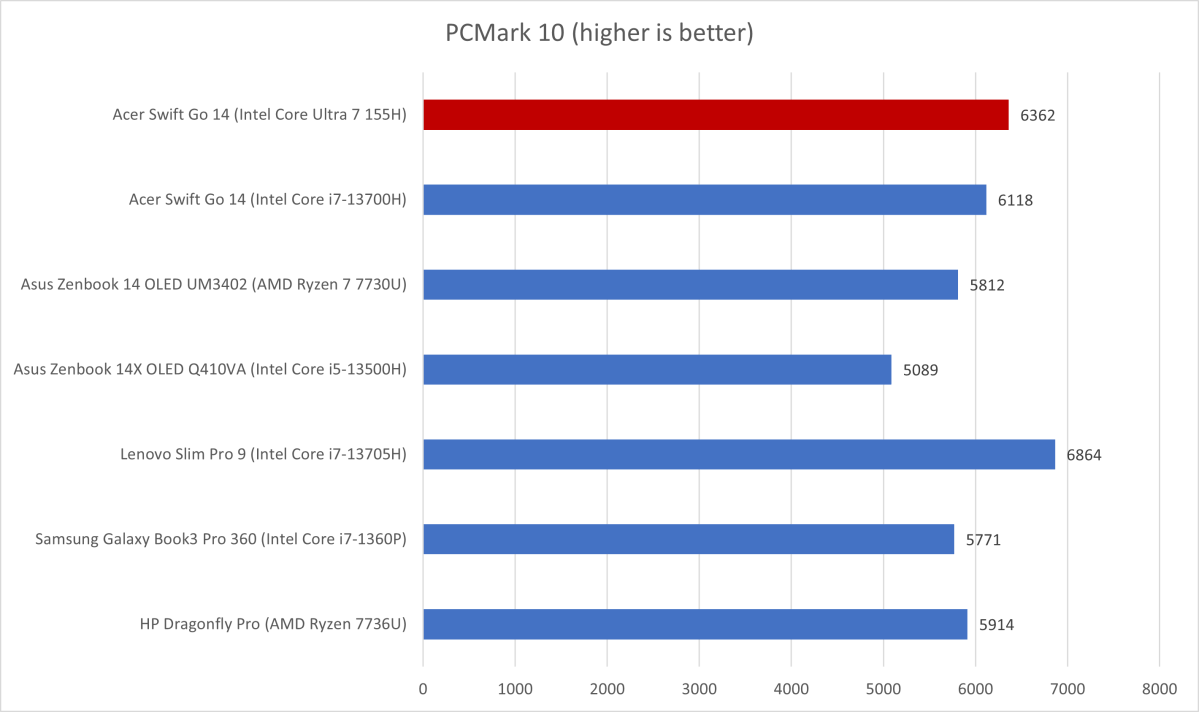
IDG / Matthew Smith
PCMark 10 leads with a healthy score of 6,362. This is a holistic system benchmark, which means it’s impacted by memory, storage, and graphics performance. That’s why the Lenovo Slim Pro 9i, which has an RTX 4050, exceeds the pack. The Swift Go 14 with Intel Core Ultra 7 155h beats the model with an Intel Core i7-13700H by a couple hundred points.
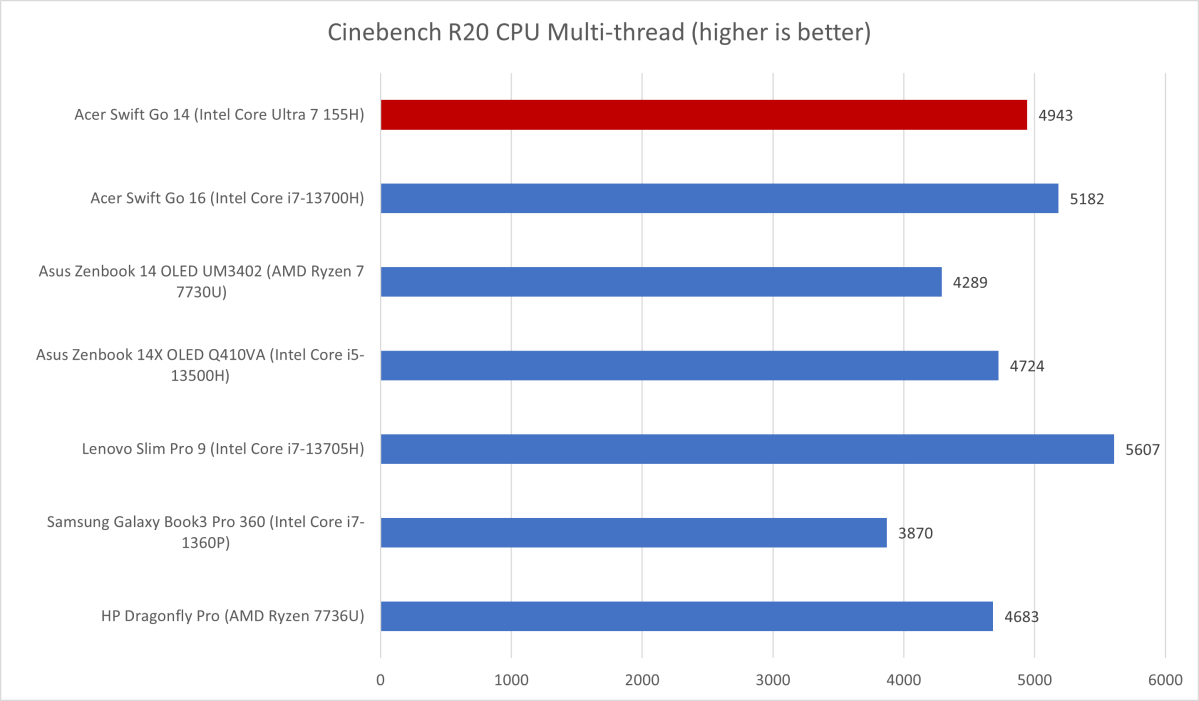
IDG / Matthew Smith
Next up is Cinebench R20, a heavily multithreaded, short-duration test. Here the Swift Go 14 manages a score of 4,943, which puts the system ahead of some similarly priced laptops like the Asus Zenbook 14 OLED.
I had to substitute the older Acer Swift Go 16 with the Intel Core i7-13700H in this graph and it lands ahead of the new Core Ultra 7 155H. That goes to show how additional thermal headroom can overcome the benefits of newer silicon. Still, the Swift Go 14’s performance in this benchmark is solid for a modestly priced 14-inch machine.
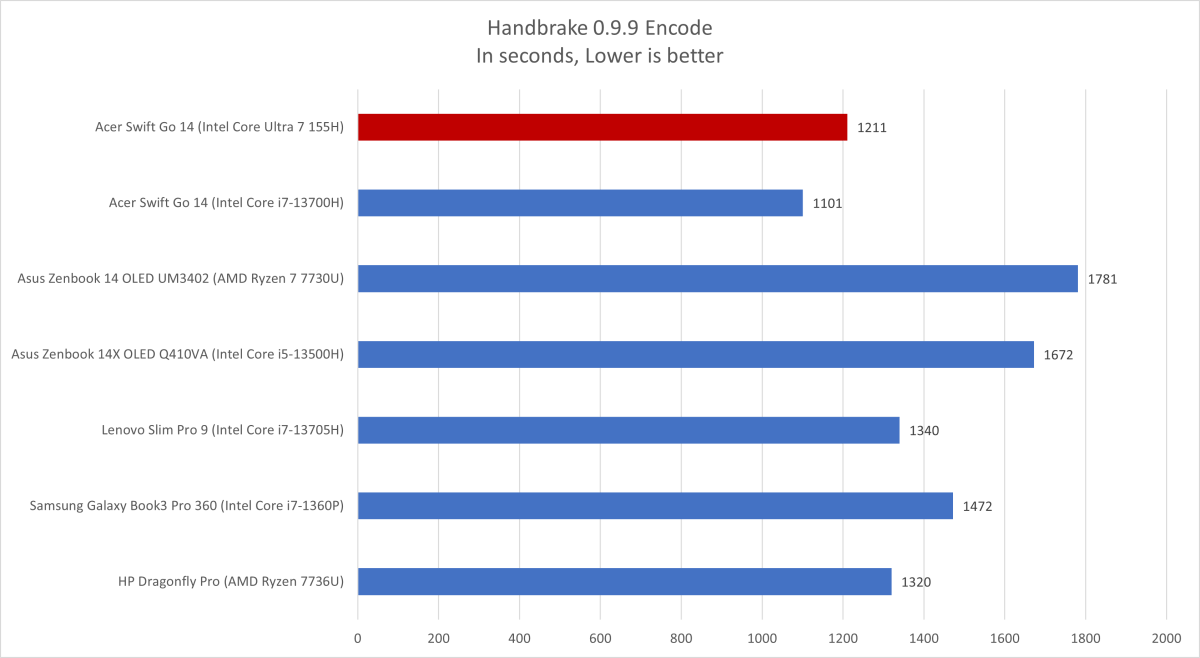
IDG / Matthew Smith
Handbrake is a heavily multithread, long-duration test, and it doesn’t paint the Swift Go 14 or Core Ultra 7 155H in the best light. The new laptop scores slightly behind the older machine with Intel Core i7-13700H processor.
With that said, the Swift Go 14 is the second-quickest laptop in this field of smaller, more portable laptops, which is good news for its overall performance value. You can find a faster laptop, but it’s likely to be larger or more expensive.
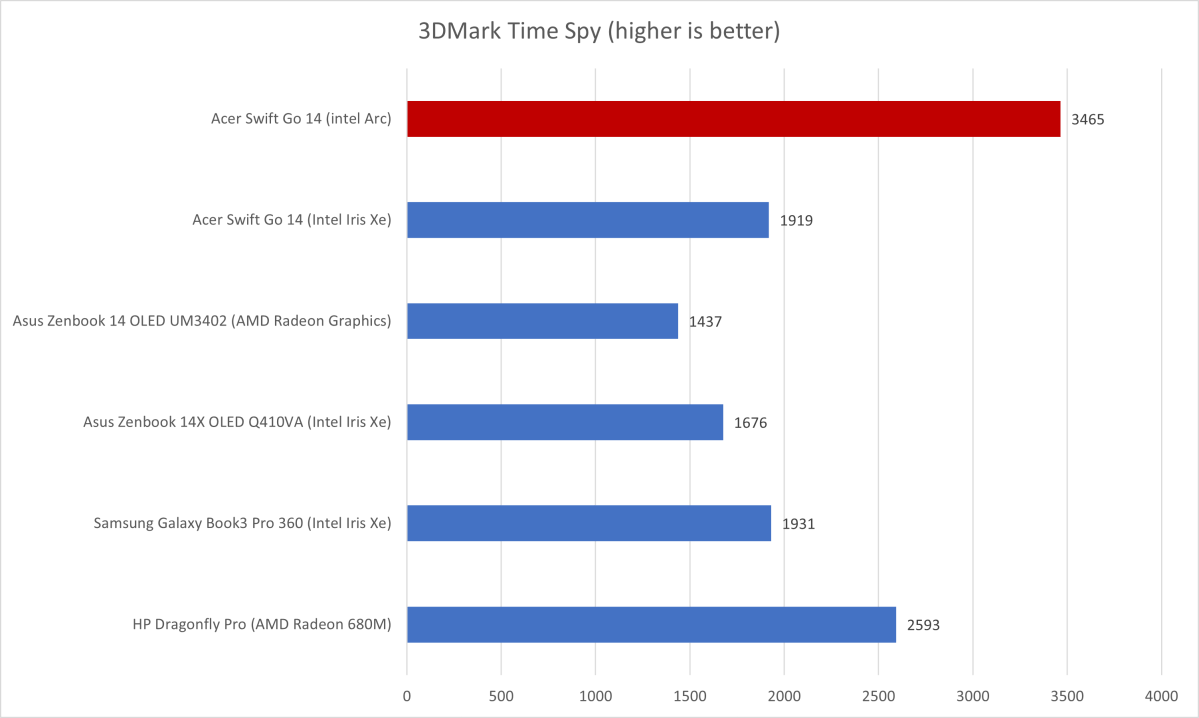
IDG / Matthew Smith
The Intel Core Ultra 7 155H’s integrated graphics solution is worth at least as much attention as its CPU core count and clock speeds. It ditches the older Intel Iris Xe hardware for an Intel Arc integrated graphics solution with 128 execution units (up from 96 in Iris Xe’s top 13th-gen Core configuration).
3DMark Time Spy makes the improvement plain. Acer’s Swift Go 14 was propelled to a score of 3,465, a result that beats the old Swift Go 14 with Intel Xe graphics by roughly 1,500 points. In fact, it’s just 500 points behind some laptops with Nvidia’s RTX 3050.
Gamers shouldn’t get too excited, though. Arc integrated graphics delivered less impressive results in Shadow of the Tomb Raider, which averaged 33 frames per second at 1080p and low detail. Cyberpunk 2077, meanwhile, achieved an average of 41 FPS at 720p and the Low detail preset. Most 3D games are playable on the Acer Swift Go 14, but demanding titles require significant cuts to texture quality and, in some cases, resolution.
So, what’s the verdict on Intel’s Core Ultra 7 155H (and the Swift Go 14)? It’s good, especially for a laptop in this price range, but it doesn’t fundamentally change what you can expect from a portable mid-range laptop. Home office productivity isn’t a problem, content creation is possible, and older 3D games should run without issue (as long as Arc’s drivers don’t trip you up). But those looking to handle heavier tasks like 4K video editing or AAA games, will need to buy a more expensive, more capable machine.
Acer Swift Go 14: Battery life
The new Acer Swift Go 14 with Intel Core Ultra 155H has the same 65-watt hour battery found in the prior Swift Go 14 with a Core i7-13700H processor. That provides a great opportunity to directly compare the battery life of Intel’s new silicon.
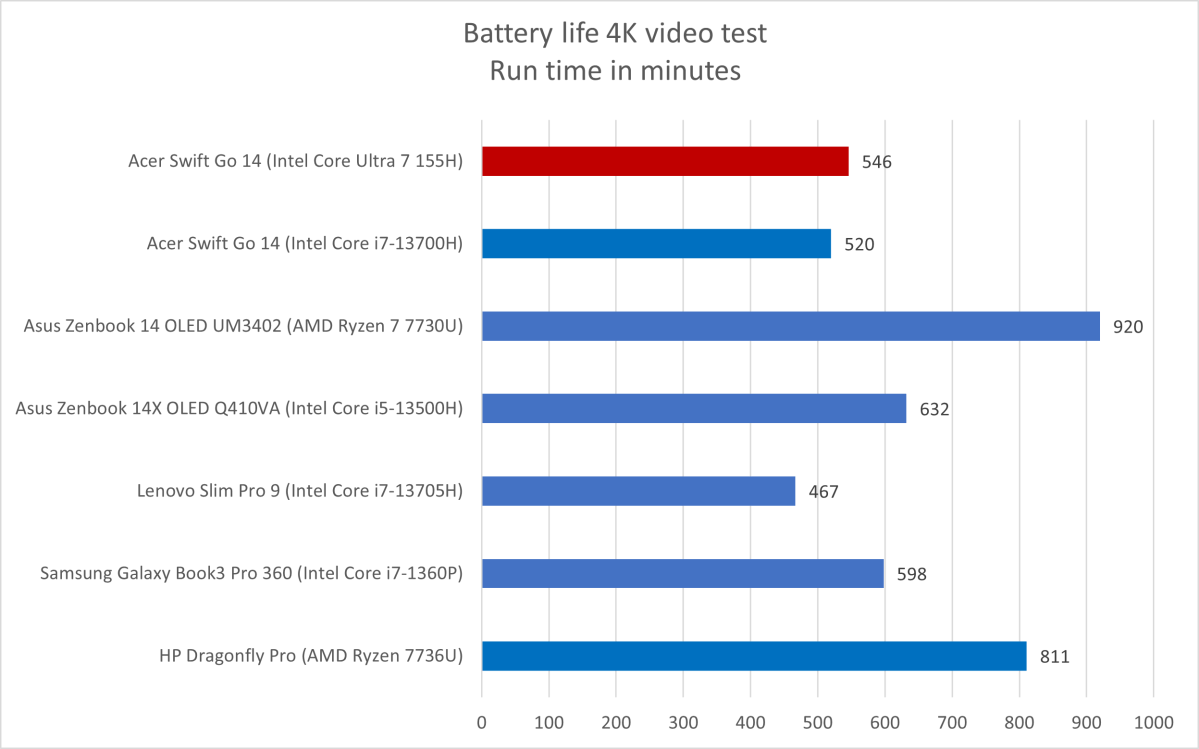
IDG / Matthew Smith
There’s good news and bad news. Intel’s Core 7 Ultra 155H does seem to be more efficient, as the new Swift Go 14 endures our battery test (which loops a 4K file of the short film Tears of Steel) for nearly a half-hour longer than the older model with Core i7-13700H processor.
It’s still not a great result, though, and falls behind other laptops. The Swift Go 14 can endure a full eight-hour workday, but only in less demanding workloads. Those who run demanding applications will need to keep a close eye on battery life gauge.
The Swift Go 14 ships with a 100-watt USB-C power brick that’s a bit larger than the 95-watt or 65-watt power bricks found alongside alternatives like the Dell XPS 13 and Asus Vivobook 14X OLED. I was curious about what this meant for Core Ultra 7 155H’s power draw, so I hooked it up to a Kill-A-Watt meter and observed power draw while running Cinebench R20. I found the laptop initially consumed roughly 90 watts of power before dropping back to about 52 watts.
Acer Swift Go 14: Should you buy it?
The Acer Swift Go 14 with Intel Core Ultra 7 155H is a competent and well-rounded laptop sold at an affordable price. Its dull design is made up for with strong connectivity, a pleasant keyboard, and useful extras like a 1440p webcam. Intel’s 14th-gen processor doesn’t greatly outperform the 13th-gen hardware but remains strong in multicore tests and comes paired with improved integrated graphics, though battery life remains a problem. The Go 14’s overall performance, alongside a price cut from Acer, makes it a good choice for those looking to buy a portable yet speedy laptop at a sub-$1,000 price.










![Veronica Swift [LP] - VINYL](https://pisces.bbystatic.com/prescaled/500/500/image2/BestBuy_US/images/products/7efcbe41-51c3-4e7b-ad2e-267e2ddb8429.jpg)

![Go Play Golf - 50$ Gift Card [Digital]](https://pisces.bbystatic.com/prescaled/500/500/image2/BestBuy_US/images/products/6382/6382237_sd.jpg)
![Go Play Golf - 100$ Gift Card [Digital]](https://pisces.bbystatic.com/prescaled/500/500/image2/BestBuy_US/images/products/6382/6382255_sd.jpg)
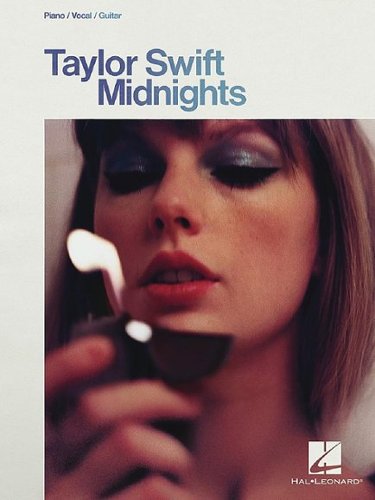
![GOLFNOW - $50 Gift Card [Digital]](https://pisces.bbystatic.com/prescaled/500/500/image2/BestBuy_US/images/products/6542/6542585_sd.jpg)



