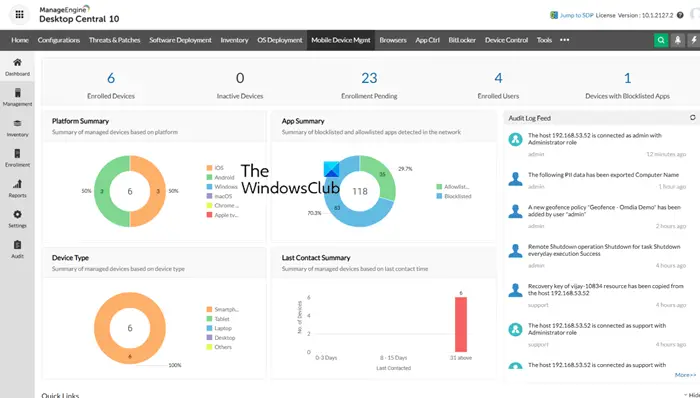Managing desktop environments efficiently is crucial for optimizing productivity and security in any organization. In this article, we will explore some of the best desktop management software solutions tailored to the diverse needs of Windows users, offering features ranging from remote access and security enhancements to streamlined IT support and software deployment.
What is Desktop Management?
Desktop management refers to administering and controlling the desktop computers within an organization’s network. It encompasses various tasks such as Hardware and software inventory, configuration management, patch management, and responsibilities to ensure efficient operating, security, and maintenance of desktop systems.
Best Desktop Management Software for Windows 11/10
If you are looking for some of the best desktop management software for Windows computers, check out the list mentioned below:
- Scalefusion
- Desktop Central
- Connect Wise
- ninjaOne
- Splashtop
Time to get things rolling.
1] Scalefusion

First on the list is Scalefusion, an excellent desktop management software that caters to the needs of enterprises. It provides them with top-tier solutions for managing various devices across networks, including desktops. This software utilizes a robust cloud-based infrastructure to empower businesses of all sizes. Using this, we can expect enhanced operational processes, efficiency, convenience, and remote desktop management.
Security is a top priority, as they regularly ensure that devices comply with their regulations and remain safeguarded against threats. The best thing is its support on various operating systems, including Windows, Android, iOS, macOS, and Linux, all managed from a centralized dashboard. The platform boasts a user-friendly interface and comprehensive device usage and health insights. Another browny point of this solution is the software’s commitment to customer support, including special pricing options for NGOs, educational institutions, and government entities.
2] Desktop Central

One of the renowned solutions to Desktop Management software is Desktop Central, the ManageEngine product. It has some other acknowledgments added to its belt as well such as the champion of UEM Emotional Footprint Quadrant by the Info-Tech Research Group. This software provides end-to-end management for all SME computing devices and is therefore suitable for not only small and medium enterprises but also for large businesses. The software boasts both free and paid editions, where the free edition supports up to 25 computers and 25 mobile devices.
All major platforms, such as Windows, iOS, and Android, can be managed centrally from a single console, and the list doesn’t end here. Its features include patch management, hardware and software management, and desktop troubleshooting with collaborative tools like file transfer. Security is again taken into consideration by protecting against unauthorized app installation, deploying policies, and configuring devices for Wi-Fi and VPN. All in all, Desktop Central is a nice fit for small to medium businesses for comprehensive hardware and software asset management. It is also suitable for large enterprises seeking advanced IT asset management solutions.
3] Connect Wise
One of the most secure options in this list is ConnectWise software with its security arsenal boasting AES-256 encryption and two-factor authentication. The software is designed in such a way that a user can always have access to any of his devices from any location. It boasts compatibility across Windows, macOS, ChromeOS, and Linux/Unix. Any business, be it small, medium, or large enterprises, can use this software to their advantage as this can be integrated with other support platforms like Freshdesk, Solarwinds Acronis, and Zendesk.
Some of the notable features include the ability to assign access rights, a premium plug-in called ConnectWise View for real-time troubleshooting, and the availability of Security Assertion Markup Language ( SMAL ) authentication for faster connections. Overall, ConnectWise emerges as a comprehensive remote control solution that is applicable across various industries and can be utilized by both the internal teams and managed end-user support services.
4] ninjaOne

Next up on the list is ninjaOne, a cloud-based desktop management software. This alternative aims to facilitate remote monitoring and support tasks within IT operations, simplifying complex IT processes for its users. This platform is another renowned solution with many recognitions and awards attached to its name and for all the right reasons. It boasts a user-friendly interface, high-quality customer support, and easy setup steps.
Users can expect many great things from ninjaOne as it can apply software patches on a large scale, set up crash warning mechanisms for data protection across all devices, and automate ticket generation. Additionally, ninjaOne offers remote access to both attended and unattended systems and provides efficient ticket management and the option to archive data. In conclusion, ninjaOne provides a checkout solution for maintaining IT infrastructure, offering visibility into user issues, device health, and network security.
Read: Best Free Hospital Management software for Windows
5] Splashtop
Splashtop too supports multiple operating systems, including Windows, Mac, iOS, and Android, making it another versatile option for various IT support and help desk scenarios. According to the data on their website, this software serves a vast user base of over 200,00 companies and 30 million users globally. One of its most highlighted features is its ability to establish Remote Desktop Protocol (RDP) sessions securely across various devices without requiring additional software installation on the endpoint.
Security is guaranteed here as it leverages firewalls, data encryption, and Distributed Denial of service (DDoS) protection. Additionally, Splashtop’s infrastructure is hosted on the Amazon Cloud, which offers a secure network and computing environment, further enhancing the protection of users’ data and systems. In summary, Splashtop provides a robust and secure remote support solution catering to a larger user base across different industries.
Read: Best Project Management apps for Microsoft Teams
What are the best free desktop management apps?
Apart from the software mentioned above, users can also check out LogMeIn, SuperOps, TeamViewer, Foglight Evolve Free Edition, and so on. These are just a few examples of free desktop management apps available, and the best ones depend on the user’s needs and requirements. We recommended evaluating each option carefully to determine which one fits the criteria.
Also Read: Best Slack File Management apps to better organize files.

“Gadget Deals Unlocked: Save Big on the Latest Tech!”