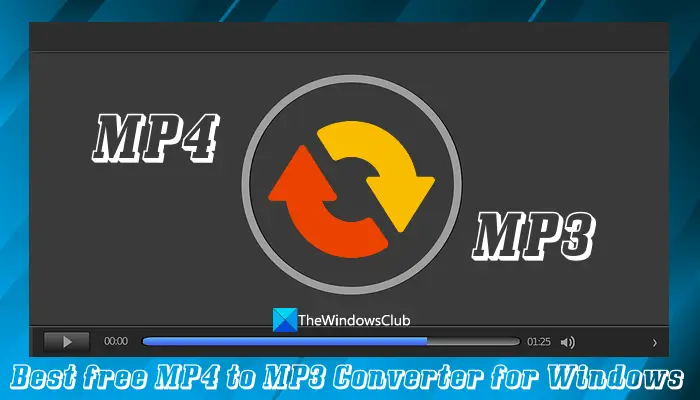In the following article, you would find the best free MP4 to MP3 converters for Windows 11/10/8/7 PC. We have included freeware, Microsoft Store apps, and online MP4 to MP3 converter tools on this list. MP4 is the most popular video format and MP3 is the most popular audio format. All major media players support these two formats.

MP4 to MP3 converters for Windows 11/10
Users usually convert music videos from MP4 to MP3 since the MP3 audio files are smaller in size and you wouldn’t need to play the video to listen to the music this way. Below is the list of the best free MP4 to MP3 converters for PC:
- Video Converter Any Format
- Free Video Converter
- Total Video Converter
- Wondershare UniConverter
- Freemake Video Converter
- Online Converter
- FreeConvert.
1] Video Converter Any Format

When an app is literally called “Any Format” it will support any format. This is your go-to app if you have small and large files of various formats lying around. You can convert any video to MP3 or vice-versa. Download this app directly from the Microsoft Store. This Cidade app made some changes and bug fixes. Now it is smooth and flexible. You can convert various types of files at the same time. You will like this app.
2] VideoSoft Converter

The Free Video Converter app prompts you to try the Premium version but you can totally do without it. This Free Studio app from VideoSoft will convert audio files into video files and vice-versa. The bundle comes with some paid software but you don’t need that. Of course, you can try. Click on this link here to get access to all the options from DVDVideoSoft.
3] Total Video Converter
This freeware from Fruit Candy specializes in video-to-audio conversion. Also known as Any Video Converter, this app actually allows you to convert any media file format. Download the app from the Microsoft Store. Enjoy high-quality audio and video every time you convert a file. The original quality of the audio or video file is not compromised with Total Video Converter.
4] Wondershare UniConverter

This app enables you to convert multiple files in the blink of an eye. Download WonderShare UniConverter here to access the free version. The app is fully compatible with any Windows 10 PC. You can trim, crop, or add watermarks and edits to the videos. You can convert them from video to audio format in just a click.
5] Freemake Video Converter

The Freemake Video Converter makes it to every video converter list. It is not only free of cost. It allows the user the freedom of platform, file size, media file format, and storage space. Download the app from the official website here. Download whichever converter you need. Convert as many files you want to and in any format. You can trim and edit videos without needing any tutorial. This app is very responsive and user-friendly.
You don’t have to worry about paying or about sticking to the daily limit. These apps are all free and fully functional. You won’t need to upgrade to the premium version as long as you choose the software best suited to your needs.
6] Online Converter

Online Converter service brings a separate MP4 to MP3 converter tool. You can upload up to 200 MB MP4 file (*.mp4, *.m4v, *.h265, *.264, *.hevc, *.m4b, etc.) from your system and get the output as MP3 audio file. The output audio quality can also be set using the drop-down menu. You first need to select the Options box and then choose an audio quality (320 kbps, 128 kbps, 256 kbps, 192 kbps, etc.) using a drop-down menu.
To use this tool, open its homepage from onlineconverter.com. Use the Choose File button to add an MP4 video. Set the audio quality or leave it to default. Press the Convert button and then it will upload the input video. After that, the conversion process will start and you will get a Download Now link to save the MP3 audio file to your Windows 11/10 PC.
7] FreeConvert

FreeConvert is also an online tool that comes with a handy MP4 to MP3 Converter feature. It lets you add multiple MP4 files from your system and convert them to MP3 at once. The feature to add the input video file from Google Drive or Dropbox account is also available to use.
Before starting the conversion process, you can also access the Advanced settings section for each input file separately and then set the audio options as per your requirement. It lets you use fade-in and fade-out options, reverse audio, and trim audio to get only specific parts from the MP4 video as MP3 audio, adjust volume, and more.
You can use this MP4 to MP3 converter tool without signing up. To use this tool, open its homepage from freeconvert.com. In the free plan, users get 25 conversion minutes per day but that would be sufficient.
Once you have opened its homepage, use Choose Files button to add MP4 files. Set audio options if you want or keep them to default. Press the Convert to MP3 button. The tool will upload the input files, convert them, and provide you with the download links to save the MP3 files.
How do I convert MP4 to MP3 on Windows for free?
To convert an MP4 video file to MP3 audio on Windows for free, you can use free software, Microsoft Store apps, and/or online MP4 to MP3 converter tools. We have created a list of such tools for Windows 11/10 in this post that you can try. Some of these tools also let you set the audio quality for the output MP3.
What program can I use to convert MP4 to MP3?
If you want to convert MP4 to MP3 audio files on a Windows 11/10 computer, then Freemake Video Converter, FreeConvert, DVDVideoSoft Free Video to MP3 Converter, etc., are some good free tools to use. A list of all these tools is covered by us in this post. Check them out.
More converter tools that may interest you:
Convert WAV to MP3 | Convert M4A to MP3 | AVCHD to MP4 converters | AVI to MP4 converters | FLV to MP4 converter | WMV to MP4 converters | AVI to MP4 converters | Convert EPUB to MOBI | Convert JPG, PNG to PDF | HEIC to JPG, PNG converter | PowerPoint to Flash converter | Convert PDF to PPT | Convert BAT to EXE | Convert VBS to EXE | Convert PNG to JPG | Convert .reg file to .bat, .vbs, .au3 | Convert PPT to MP4, WMV | Convert Images to OCR | Convert Mac Pages file to Word | Convert Apple Numbers file to Excel | Convert any file to different file format | Convert JPG and PNG to PDF | Convert NSF into PST | Convert MOV to MP4 | Microsoft Office files to Google Docs | Word to PDF Converter.

Follow Me:
Top Best Sellers!!