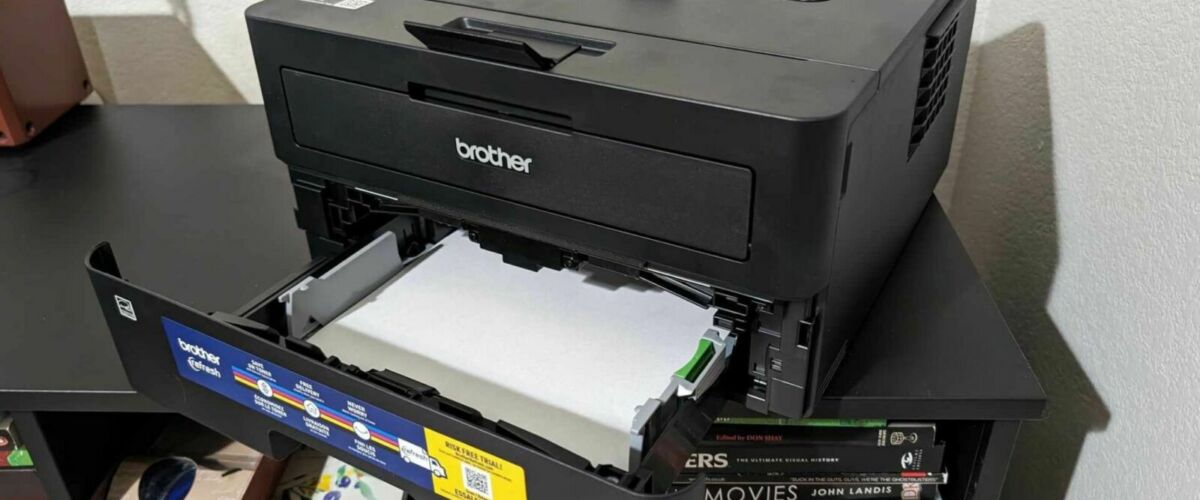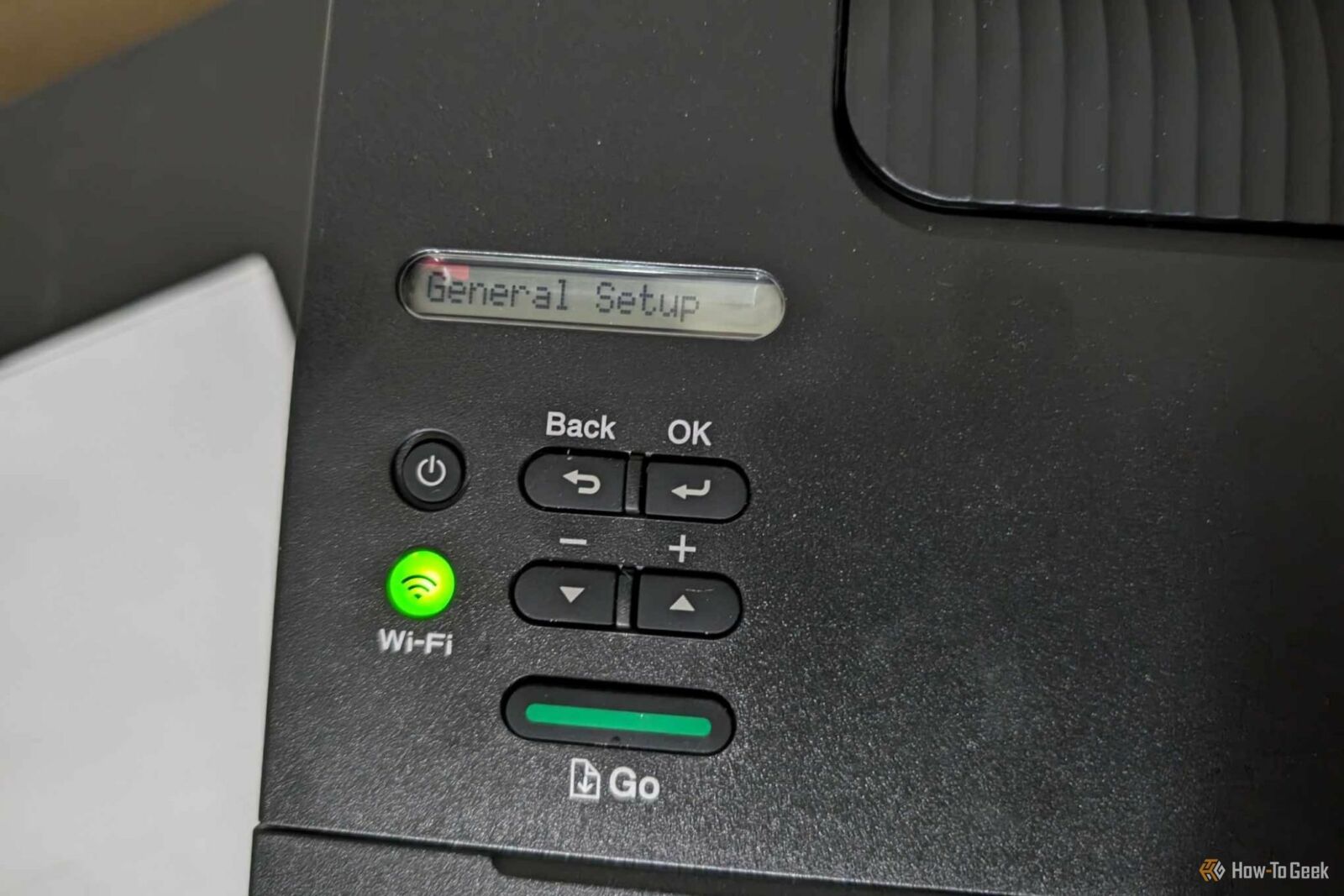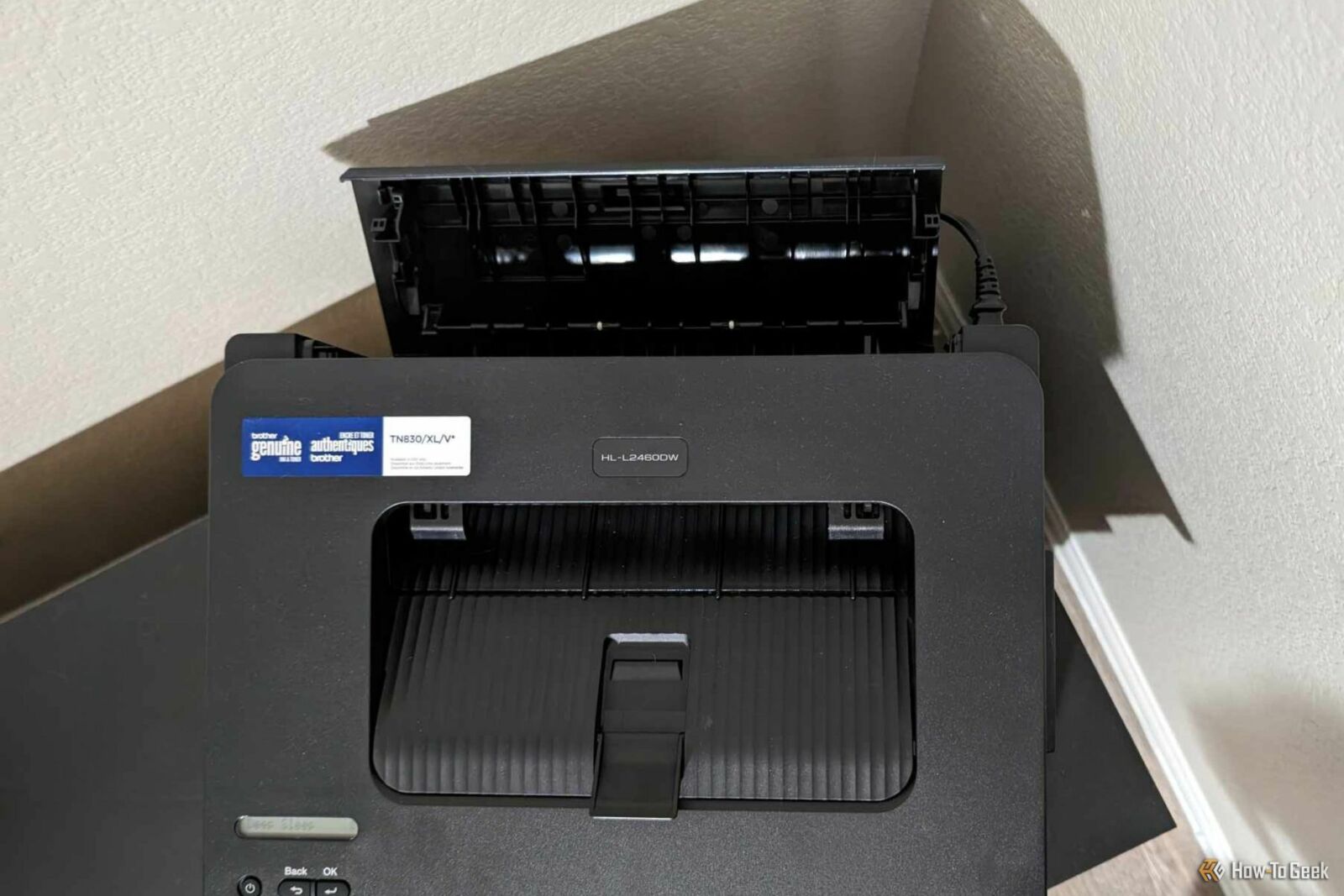Brother Wireless HL-L2460DW Review: A Suitable Printing Solution for Small Businesses
Look no further if you need efficiency and speed more than extra features and bells and whistles
Key Takeaways
- Brother HL-L2460DW is a simple, no-frills black-and-white printer ideal for small businesses lacking complex features.
- Wireless connectivity setup is quick and efficient despite the printer’s small screen for network connection.
- While lacking scanning and fax features, the printer offers fast printing at a reasonable price.
Brothers’ Wireless HL-L2460DW printer is a light-application black-and-white laser printer that may have a very limited audience. Larger office spaces need not apply as this feature-light printer is tailor-made for small businesses (or home offices) that need fast, efficient prints and nothing more.

Brother Wireless HL-L2460DW
The Brother HL-L2460DW Wireless Printer is a utilitarian approach to printing, with a singular focus on monochromatic printing. You won’t get a scanner or fax with this straightforward model, but its fast 36ppm printing delivers clean prints fast.
- Brand
- Type
- Color Printing
- Scanner
- Pages Per Minute
- Weight
- Print technology
- Connection
- Dimensions
- Tray Capacity
- Breezes through large documents quickly
- Compact size is great for small offices
- Prints are clean, bold, and legible
- Wireless printing from multiple mobile applications
- Lack of features can be unappealing
- Small LCD screen makes browsing menus a chore
- Paper tray consistently didn’t print when low on paper
A Simple, Unassuming Wireless Black-and-White Printer
If you need a printer that can print a moderately high volume in black, Brother may satisfy your needs with the HL-L2460DW. A 250-sheet paper tray yielding 36 pages per minute (ppm) should be ideal for a small business with just a few users or home office. While 250 pages may sound like a lot, it can go quickly with multiple users, so this isn’t a printer made for a larger office setting.
I was impressed with its printing speed, having burned through a 50-page report in no time, but the printer’s limitations were evident when I came across several pages with graphs. The black text print was as clear as it needed to be, though no clearer than my HP Envy 4520, but the graphs teetered on being a little too muddy for my tastes.
The printer can falter with fine details, so consider that when printing. If you have something like a graph or table, it may need to be scaled up to prevent becoming illegible.
A No-Nonsense Printer
What I really liked about Brother’s wireless printer was how easy it was to set up and get going. Outside of connecting to my network, the physical aspects of preparation were a breeze.
The printer comes with a drum and a 700-page-yield cartridge, and both were quick to install. The provided instructions are clear, ensuring you don’t wrestle with orientation or determining where each component goes. I didn’t have to replace the cartridge, having only printed about 300 pages, but the process is just as simple, as it slips right out of the drum, and the replacement clicks right in. When I do need a new one, it’s only going to run about $50 for a yield of 1,200 pages.
Paper is fed through the bottom auto-feed tray, which is compatible with nine paper sizes. I stuck with letter size with both the paper tray and manual feed, though swapping between sizes is a matter of following the premarked guides.
I ran into one consistent issue with the paper try, and it was surprisingly not the duplex printing. Historically, I’ve had issues with jamming home office duplex printers, so I was delighted when it worked with the HL-L2460DW.
Whenever the paper tray got down to the last few sheets, it simply wouldn’t feed. Granted, I’m talking maybe the last five pages. Still, I expected the paper tray to be empty when the printer demanded more paper. The only fix I found was heavier paper, like cardstock.
My only other complaint regarding the feeders is maybe an unfair one. The rear feed doubles as access to paper jams. Unfortunately, it’s such a tight fit that I’m sure I’d struggle a little trying to clear the blockage. It’s a smaller printer, so I knew not to expect a ton of space to move around, and I do have meatier hands. I’ll say it’s not a drawback, but something to consider.
Quick Wireless Connectivity
Setting the printer up on my wireless network would have been a breeze if not for the horrifically small LCD. Just big enough for scrolling text, the screen was a questionable design choice. There was plenty of room for a larger screen, which would have made navigating the menu and inputting my network’s information more bearable. Maybe I’m spoiled by my HP Envy’s touchscreen, but the small, hard-to-read LCD seems unnecessary for any 21st-century printer.
Beyond the screen, though, connecting the wireless printer to my Wi-Fi was seamless and quick. If you don’t want to deal with the potential lag over Wi-Fi, of which I experienced none, or don’t have a wireless network, Brother did include options for wired ethernet and USB connections.
Purposefully Feature-Light to a Fault
If you’re expecting bells and whistles just because the HL-L2460DW is a Brother printer, it’s best to taper expectations. That’s not the purpose of this relatively low-cost model, which caters to users who literally only need monochrome prints.
While many printers are sold as all-in-one units, with functions for faxing and scanning built in, I was fine with the lack of a fax application. All it would do is drive the price up. The lack of a scanner, though, seems to devalue the unit when you consider who the printer is for. I can think of fewer buyers who would benefit from a consumer-grade scanner than a small business that manages its own paper trail.
Of course, there’s a market out there for a scanner-free printer, but even as someone who barely uses the feature on his HP Envy, I wouldn’t opt for a printer that can’t scan documents.
Brother’s App Is a Fine Companion
You can print from virtually anywhere using the Brother Mobile Connect App on Android or the Brother iPrint&Scan app on iPhone. However, based on the number of issues I had with the main feeder when it wasn’t fully stocked with paper, I wouldn’t rely too heavily on off-site printing. The app works well and will serve those who work primarily off their phone, but if you’re printing strictly from your computer, it’s a redundancy you’ll have no use for.
Everything you can do on the app—print, order toner, and check the status of your Brother wireless printer—can be done just as easily on your computer. You also don’t need the app for wireless printing. The HL-L2460DW is compatible with Apple AirPrint and the Android-enabled Mopria Print Service. Connecting to both was simple enough. While mobile wasn’t my primary means of using the printer, I can still see the value in this degree of connectivity.
Should You Buy the Brother Wireless HL-L2460DW Printer?
If you aren’t printing photos, don’t need color prints, and can work without a scanner, the Brother Wireless HL-L2460DW printer is a perfectly fine option. I don’t typically like to focus much on price, but the $160 price tag is reasonable for what you get. I think it should help as you shop around when you consider comparable printers, like the MFC-L2820DW, which can run almost $100 more for features you might not need. In fact, that costlier model even has a slightly slower printing yield.
The HL-L2460DW isn’t going to be winning any awards. It’s very basic and to the point, relying heavily on its speed and efficiency to turn heads. To its credit, the printer is fast, and I had no issues with paper jams. Everything was printed clearly, though I could see things getting on the muddied side when it came to fine and small details on a few graphs.
For the most part, the issues present with the HL-L2460DW are either fixable or easy to overlook. Save for the questionable design choice of trying to input a password on a tiny screen for wireless setup.

Brother HL-L2460DW
The Brother HL-L2460DW Wireless Printer is a utilitarian approach to printing, with a singular focus on monochromatic printing. You won’t get a scanner or fax with this straightforward model, but its fast 36ppm printing delivers clean prints fast.
“Tech Bargains Galore: Where Innovation Meets Affordability!”