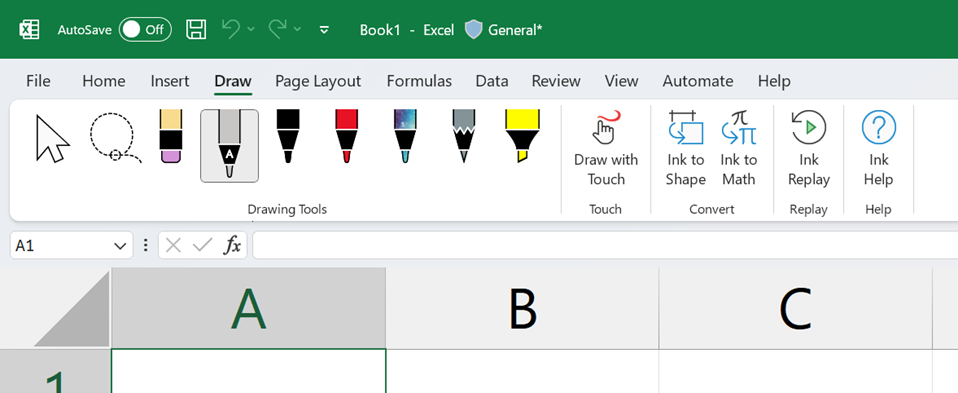Excel Can Now Convert Your Handwriting Into Text
Who needs keyboards?
Excel is one of the best tools for data entry and basically anything that involves spreadsheets. For the most part, however, the entry method of choice is a keyboard. After all, you’re often dealing with things like numbers and formulas, so the most efficient data entry method is to just type. If you just need to enter text or numbers, though, you can now write your answers with a supported stylus and touchscreen device.
Microsoft just announced that the Ink to Text Pen tool, which was previously introduced in Word, OneNote, and PowerPoint for Windows, is now coming to Excel as well. This feature lets you convert handwriting into text using a digital pen or stylus, simplifying data entry into cells. You can also utilize pen gestures to select and delete cell content, replacing the functionality of the Action Pen in Excel.
The feature can get tricky with formulas, and we’d argue that you should still keep a keyboard around if you need to deal with that. If you’re doing simple data entry, though, it might be useful. It can also be the most comfortable option if you’re using a large tablet without a keyboard—the touch keyboard can get clunky.
To use the Ink to Text Pen in Excel for Windows, you need to select the tool from the Draw tab. For touch-enabled devices, the Draw tab is automatically enabled, while for others, it can be enabled through settings. Upon selection, the active sheet zooms in to facilitate targeting specific cells. You can start writing over cells to replace existing content or use gestures to select and delete text. Among the gestures, you can select multiple cells with the Straight line gesture for formatting, and you can cell content with the Scratch-out gesture.
The Ink to Text feature is available now for everyone in the Microsoft 365 Insiders program, and it should roll out to the regular stable version of Excel sometime in the coming weeks or months, once all the bugs are worked out. You also need Windows 11 23H2 with the October 31, 2023 update (KB5031455) installed.
Source: Microsoft 365 Insider Blog
“Tech Bargains Galore: Where Innovation Meets Affordability!”