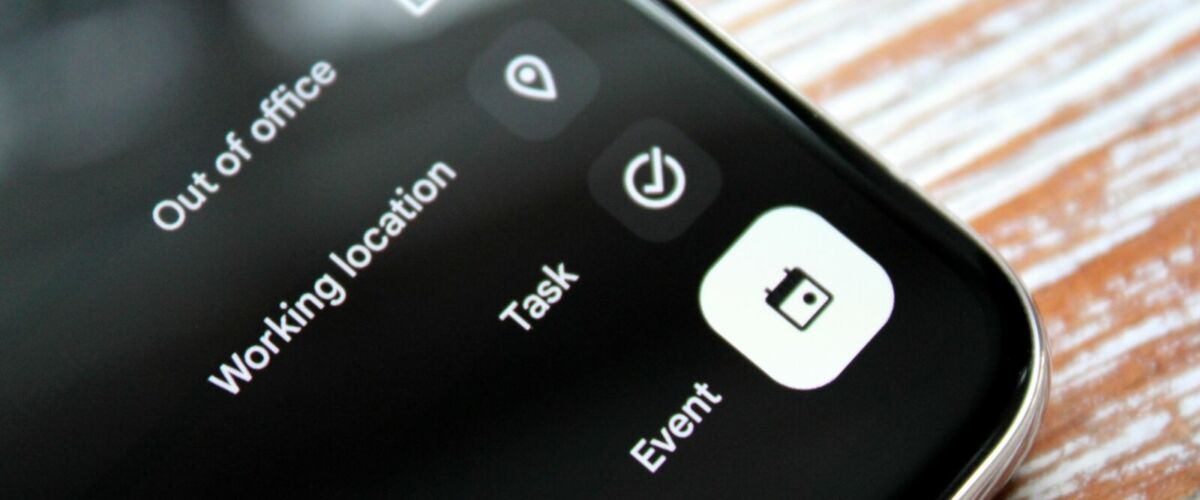Google Calendar is a handy tool for staying in sync with future events, appointments, important dates, tasks, and more. However, the Android app’s user interface leaves a lot to be desired. Back in December, we came across a quick and easy way of switching between Tasks or Events after selecting either option from the FAB. However, it required some flags to work at the time. That’s changing now, as Google is bringing this new event/task-switching page to all Calendar users as part of a server-side rollout.
AssembleDebug, a prominent source of Google app leaks, revealed the information on his Telegram channel, adding that it’s part of Google Calendar version 2024.09.1. However, a couple of people on the AP team have managed to find this particular change in version 2024.07.0, indicating that this isn’t enabled by a specific version of Google Calendar.
The process is fairly simple, as you would expect. You start by tapping the FAB on the bottom right of the screen and selecting either Event or Task. This takes you to a details page with a field to add the name, date, and other details to the event or task. A couple of chips (four, in this case) will appear on the top of this page, right below the title, easily letting you switch between multiple actions. It’s worth remembering that selecting a Working location or Out of office from the app’s FABdoesn’t take you to this details page.
Although we hoped Google would eventually get rid of the crowded FAB in the Calendar app, that doesn’t appear to have happened just yet. However, the inclusion of these new chips on the details page makes the floating action buttons redundant, especially in its current state, wherein the main FAB is home to a few more FABs. Ideally, the Calendar app should only have a single FAB to create a new entry, with the follow-up details page giving people the option to make it a task, event or set an out-of-office date or working location.