What you need to know
- Google has enhanced security for Chrome’s Safe Browsing feature, providing real-time protection against phishing for all users, regardless of their protection mode.
- The security update is available for Chrome on desktop and iOS, with plans for an Android release later this month.
- Additionally, Password Checkup on iOS has been upgraded to flag weak and reused passwords.
Google announced today that it has beefed up security for the Standard protection mode in Chrome’s Safe Browsing feature. Now, everyone gets real-time protection against phishing and malware attacks.
Even with all the safety tools available to consumers, the internet isn’t exactly becoming safer. To tackle this, Google upgraded Chrome’s protection system, Safe Browsing, last year, adding real-time protection to the mix.
This feature, which was previously only available in Safe Browsing’s Enhanced Protection mode, keeps an eye on the URLs you’re browsing and instantly warns you if you wander into a sketchy part of the internet.
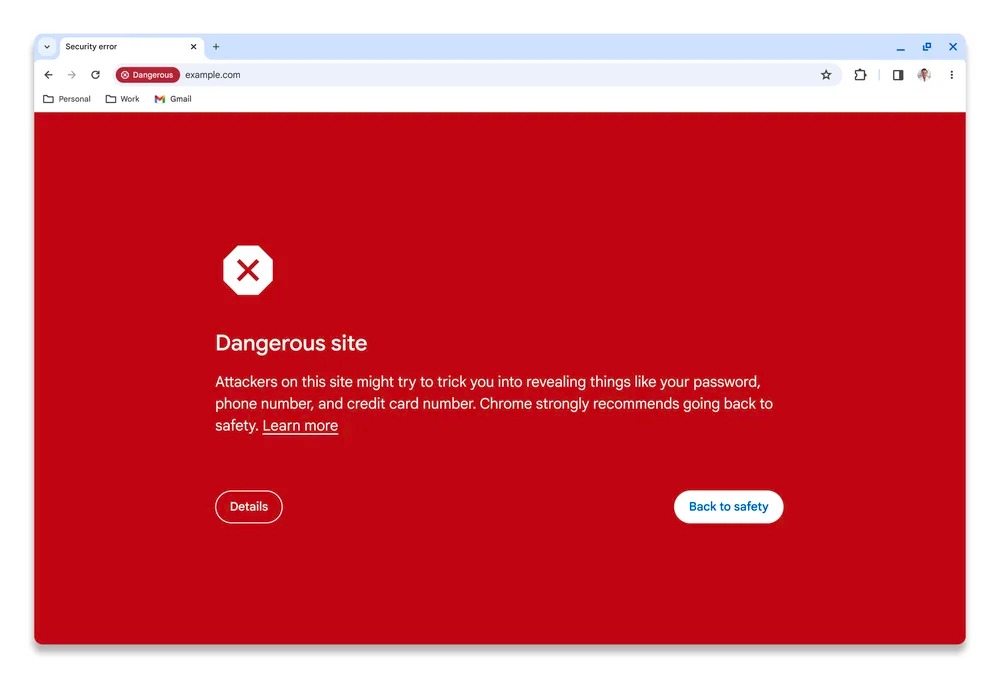
The update is now up and running for anyone using Chrome on desktop or iOS. Google also plans to bring it to Android users later this month.
As you browse the web, Chrome will scan if the webpage you’re on matches any malicious URLs in a local list. If it finds a match, it’ll block the site and show a warning. However, Google found out that 60% of these sneaky domains are only active for less than ten minutes before they vanish.
This means that keeping an updated list of risky domains is less helpful. Since the list is stored locally, it can’t shield you from new sites detected since the last update.
Google’s fix involves live monitoring, where it constantly checks against Google’s cloud database in real time to decide if a site is dangerous and needs to be blocked. According to Google, this method boosts protection from phishing and malware by 25%. Plus, it leans on AI to classify malicious URLs and web pages.
While live monitoring is now turned on by default in the Standard Protection mode, not everyone might be comfortable with Google scanning every URL you visit and every file you download.
To tackle privacy worries, Google is rolling out real-time protection in a way that preserves privacy through Fastly’s Oblivious HTTP (OHTTP) privacy server. This protocol sends partially hashed URLs to Google’s Safe Browsing engine without revealing users’ private details such as IP addresses.
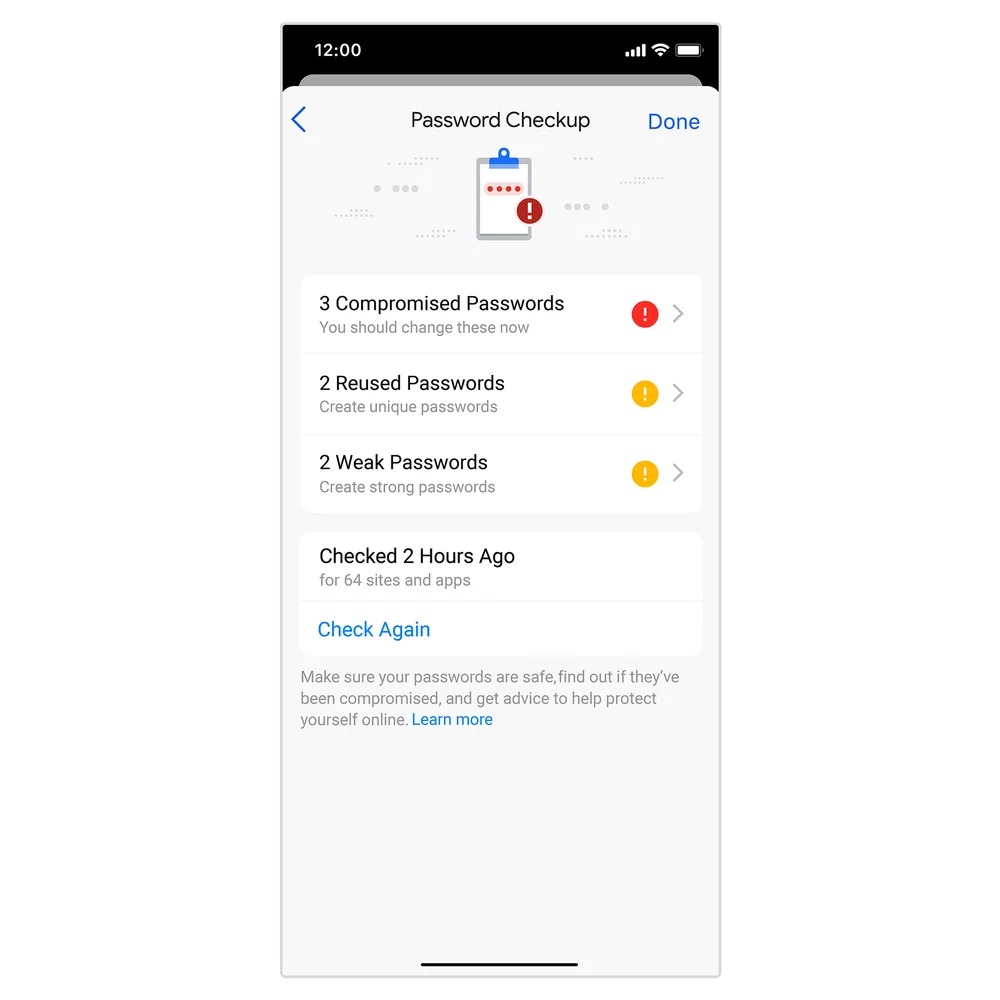
Apart from beefing up Chrome’s security, Google also mentions that an upgraded Password Checkup feature for iOS is now live. Now, besides identifying compromised passwords, it will also flag weak and reused passwords.
Chrome will pop up an alert whenever it spots a problem with a password you’ve entered. But if you want to double-check your passwords anytime, just head over to Safety Check in Chrome Settings.






