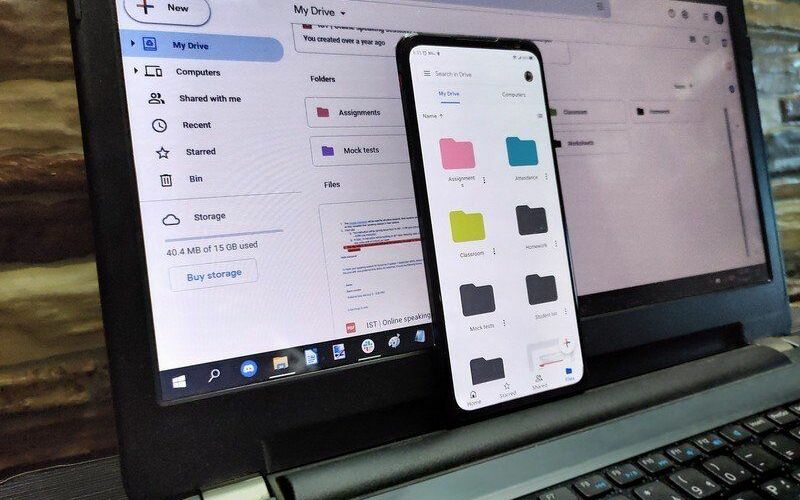What you need to know
- Code inside Google’s Drive app on Android shows that it’s working on bringing a new “category” system to users.
- Users will be able to customize and display their important categories on Drive’s “home” tab for easy discovery.
- The code also showed users that they could select which categories a stored Drive file or document should contain in its three-dot menu.
It appears that Google is working on bringing a new category system to Drive that should make it easier for users to find what they’re looking for.
The feature was discovered by AssembleDeBug (TheSpAndroid), and the post states that “Categories” will appear on the Drive app’s home tab (via Android Police). Users may soon find their categories as rounded icons in a row at the top of the app’s welcoming page. Moreover, a three-dot menu is said to let users “Manage Categories” for customization purposes.
In the app’s code, tapping this option will let users decide which categories should appear quickly at the top.
Another finding shows that users can decide which “category” their documents and files should fall under. The app’s code shows that tapping the three-dot menu on a document will soon include a second “Manage categories” option. From there, users should be able to select all categories that apply to their files.
There were twelve categories spotted in the Drive app’s Android code:
- Auto
- Banking
- Expenses
- Home
- IDS
- Insurance
- Medical
- Pets
- School
- Taxes
- Travel
- Work
While the discovery was made in the Android app’s code, AssembleDeBug states the feature will arrive on the web and iOS devices. Additionally, they speculate that personal and Workspace accounts should pick up categories whenever Google is finished.
While we await this new categorization method, Google recently rolled out an update to Drive that improves the playback experience of uploaded videos. The company’s solution, which it calls “DASH,” works to adjust the quality of your stored content depending on your network’s speed. Google also detailed a refined search experience, which has only rolled out for iOS devices thus far.
New filters like File Type, Owner, and Last Modified should be available on Android, but Google has not said when.