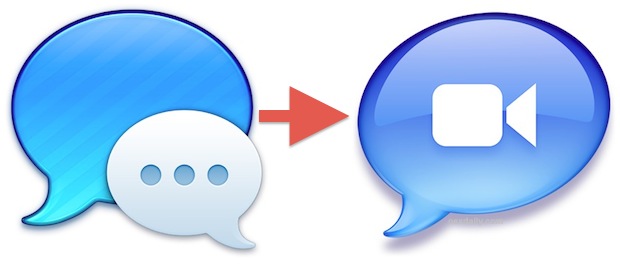It is not unusual for companies and schools to block certain ports to prevent people from using things like P2P networks and AIM. But the AIM chat protocol is quite popular, so if you want to use it and you find it to be blocked on a network, you can probably get around it by making an adjustment to the ports used by iChat.
If you want to get around the AIM port block on iChat, you must modify your settings:
- Go to the iChat Preferences and then to Accounts
- Change the Server Settings and look for hte ports section
- Change the port from the default 5190 to port 80 (the standard for web servers)
Why this works is the web port 80 is unlikely to be blocked. The default port for AIM, however, 5190, is often the port that is blocked. Makes sense, right? Accessing this preference is easy as is changing the server settings.
Now you can talk on iChat or AIM from school or work! No more conversation block! I’ve used this to get around network blocks at companies, corporate networks, schools, and much more, it always works! Happy chatting.


iChat Preferences
Follow Me:
Top Best Sellers!!