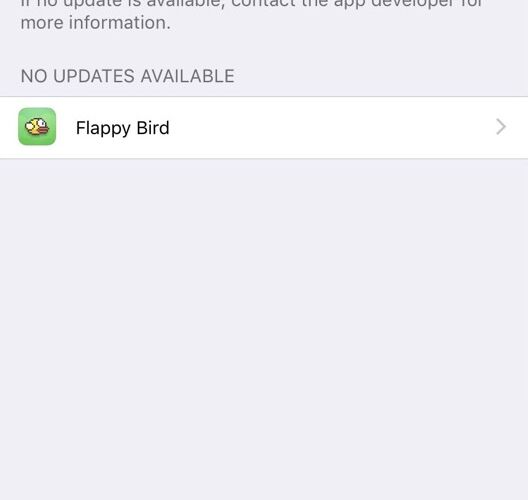It is assumed that Apple will stop allowing older 32-bit applications to run on future iOS system software releases. Essentially this means that it’s possible some older apps will stop working on an iPhone or iPad after the device has updated to some system software release, unless the developer updates those apps to include modernized 64-bit support.
While this is all fairly technical and far beyond what the average iPhone or iPad user should worry about, it could potentially impact some users who rely on older apps, or apps which are no longer updated by developers. Thus, if you are curious if any of this may impact you or the apps you rely on for iOS, you can now check which apps are compatible and which may not be in the future.
The ability to check for iOS app compatibility requires you to update your device to the most recent version, anything beyond iOS 10.3.1 will include the compatible app listing feature.
How to Check iOS App Compatibility on iPhone and iPad
Here is how you can get a list of all apps installed on a device which may not work unless they are updated:
- Open the “Settings” app in iOS and go to “General” and then to “About”
- Tap on the ‘Applications’ setting in About to access the “App Compatibility” screen in iOS
- The apps shown in this list (if any) will not be compatible with future iOS software versions unless the developer updates them


The App Compatibility screen says “These apps may slow down your iPhone and will not work with future versions of iOS if they are not updated. If no update is available, contact the app developer for more information.” The screenshot above shows the compatibility list containing a single app “Flappy Bird” which will be incompatible in the future unless it is updated.
Don’t completely panic if you see an app on this list that you rely on regularly, as apps that are still maintained by developers will likely be updated to support the modern iOS requirements. But, if you have a mission critical app in this list that you use frequently and that is now abandonware or no longer updated or maintained by the developer, you may want to think about how you address that particular application going forward. One solution would be to find a new app to replace the old abandoned app, and another solution would be to avoid the iOS software update which renders old apps incompatible, though it’s unknown which release will disallow 32-bit app support, it is likely to be a major version release. It’s also a good idea to reach out to the developer of the application anyway and see if they plan on updating the app, perhaps a nice nudge will get a long abandoned app to be updated? You never know!
Follow Me:
Top Best Sellers!!