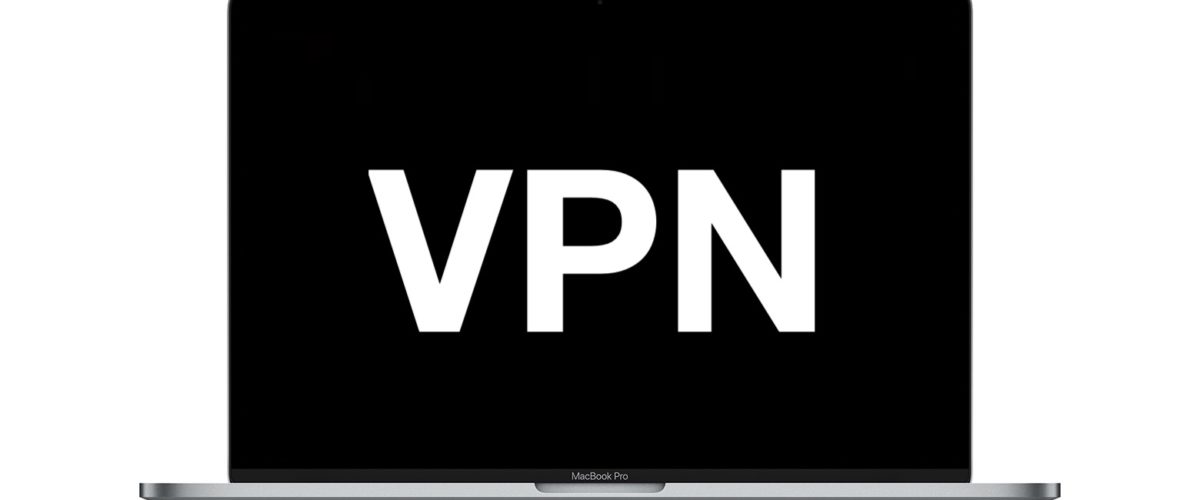If you have previously setup a VPN on Mac but no longer use the VPN service, you may want to delete and remove the VPN from MacOS. Additionally, you may wish to remove a VPN configuration from a Mac that is not needed for a particular purpose, job, or enterprise anymore.
Removing a VPN from the Mac is incredibly simple, and if you manually configured a VPN then you’ll be impressed at just how easy it is to delete the VPN especially compared to the manual setup process which is much more complex.
How to Delete a VPN Configuration from Mac
Note this is deleting a VPN configuration profile from the Mac, which is not the same as simply disconnecting from a VPN.
- Go to the Apple menu in the top left corner of the screen, then choose “System Preferences”
- Select “Network”
- Select the VPN network you wish to remove and delete from the Mac
- Click the minus “-” button with the VPN network selected to delete the VPN from the Mac
- Repeat with other VPN configurations to remove if necessary, otherwise close System Preferences as usual


With the VPN gone, you’ll no longer have access to that VPN configuration profile or service.
Obviously once the VPN has been deleted from the Mac it will no longer be usable, unless you set it up and configure the VPN again anyway.
Note that some VPN providers use this party apps specifically to install and manage VPN configurations, and if that applies to your VPN usage then you’d also want to delete that VPN app or run the uninstaller script or application that comes bundled from the VPN provider. Deleting the VPN app from the Mac Applications folder and then removing the VPN profile from Network preferences should be sufficient in that scenario.
If you don’t plan on using a VPN for the time being again on the Mac, you might want to disable the VPN menu bar option in the VPN section of the Network preference panel, otherwise it will remain in the menu bar even if the VPN service is no longer used or needed, or even if the profile has been deleted from the Mac.
If you had setup the same VPN for use in iOS and iPadOS, you might also want to delete the VPN from iPhone or iPad too, particularly if the service is no longer active or needed.
If you have another method or approach to removing VPN configurations from a Mac, or any particular experience with this, share it with us in the comments below.