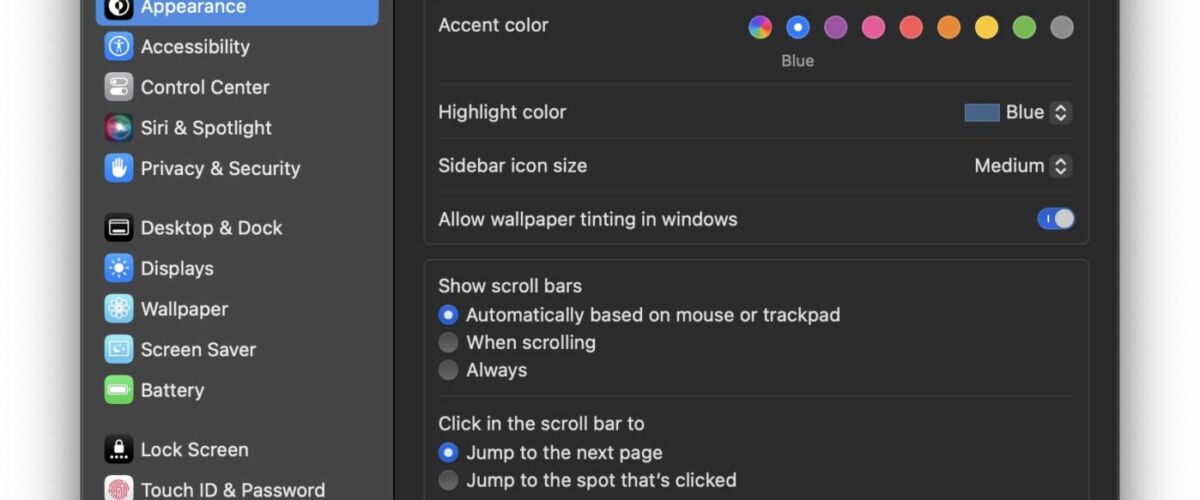Dark Mode is a popular visual option for many Mac users who wish to change the appearance of their computers interface. If you’re new to the Mac, or even just new to the more modern operating systems like Sonoma and Ventura that use System Settings, you may not be familiar with how to activate and enable Dark Mode in macOS.
How to Turn On Dark Mode in macOS Sonoma & Ventura
Enabling Dark Mode is easy on MacOS, here is all you need to do:
- From the Apple menu go to “System Settings”
- Go to “Appearance” in the list on the left
- Choose “Dark” (or “Auto” if you want the Mac to automatically switch from Light to Dark depending on time of day)
- The switch to Dark Mode is immediate, carrying throughout all windows on the Mac




There you go, you can close out of System Settings if you are happy with your settings and customization.
Dark Mode activates immediately if selected in System Settings, unless you chose Auto, which we’ll discuss next.
How do I make Dark Mode enable automatically and then switch to Light Mode automatically too?
If you chose the “Auto” selection in the Appearance settings as covered above, Dark Mode will automatically activate upon sundown and deactivate on sunrise.
What if I want to switch back to Light Mode on the Mac?
You can switch back to the Light Mode theme at any time too if you prefer, simply by choosing “Light” from the Appearance settings panel.
This may not be a giant change for some users, but if you’re accustomed to using Dark Mode in earlier versions of macOS with System Preferences, or if you’re new to the Mac completely, then it may be less obvious, and thus it’s helpful to know where these settings are located.
It’s notable that the secret darker Dark Mode that was available earlier to MacOS users no longer remains in System Settings on MacOS Sonoma or Ventura, though if you toggle the window tinting and transparency options, you can somewhat control the appearance of Dark Mode even in modern MacOS releases.