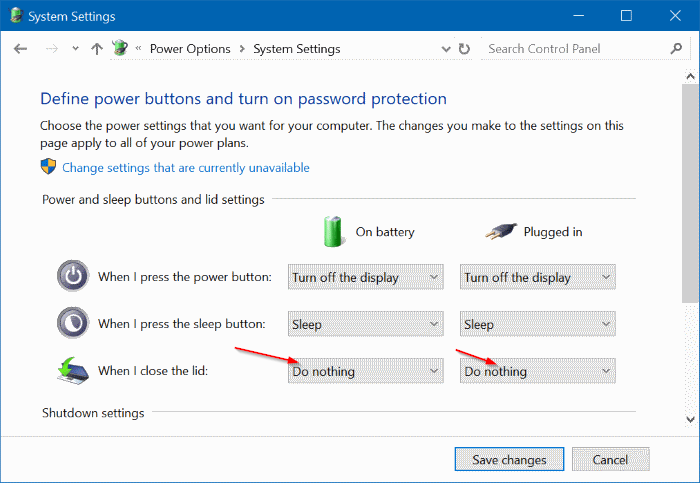Many of us connect our laptops to large external monitors for better convenience and productivity. After connecting the laptop to an external monitor, many users prefer to use an external keyboard and mouse.
When connecting the laptop to an external screen and input device, many of us keep the laptop lid open even while using only the second screen (external monitor) as closing the laptop lid turns off the laptop.
In Windows 10 and earlier versions, by default, the laptop goes into the sleep mode when you close the laptop lid (screen). Because of this, most users keep the lid open even while using only the external monitor (second screen).
The truth is that there is a provision in Windows 10 and earlier versions to let the laptop keep running even after closing the lid without entering the sleep or hibernation state. The feature is very useful for users who use the laptop with an external monitor and external keyboard and mouse.
The feature comes in handy when you want to connect your laptop to a second screen and use external keyboard and mouse.
Run the Windows 10 laptop with the screen closed
Step 1:Right-click on the battery icon on the taskbar and then click Power Options.


Step 2: In the left-pane of Power Options window, click Choose what closing the lid does link. This action will open System Settings window.


Step 3: In the Power and sleep buttons and lid settings section, you will see When I close the lid option. Select “Do nothing” for both “On battery” and “Plugged in” options.


Click Save changes button. That’s it! If you close the laptop lid/screen now, nothing happens. You can connect your laptop to an external monitor, connect external mouse and keyboard, and then close the lid to continue running the laptop.
When you want to shut down or hibernate the laptop, use the external monitor, keyboard, and mouse setup.
Our how-to hibernate Windows 10 laptop when you close the screen lid guide might also interest you.