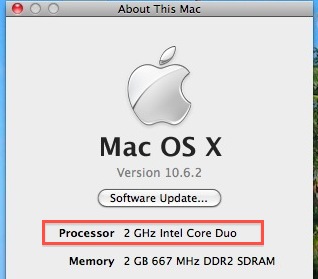Are you wondering if your Mac is 64-bit architecture or 32-bit architecture? Well you might not be alone. The good news is it’s pretty easy to determine what CPU architecture your Mac is using.
You can either focus on the model year of the Mac, or the CPU architecture and processor chip itself. The most precise measure will be focusing on the CPU.
Basically any Mac released after late 2006 is 64-bit, that means all modern Macs are 64-bit. Most Intel Macs are too, with a few exceptions from the earlier Intel releases.
If you’re unsure whether or not your Mac is 64 bit or not, the easiest way to check is to find out what kind of processor your Mac has in it, and the easiest way to do that is to do the following:
How to Determine if Mac is 64-bit or 32-bit
- Pull down the Apple menu and click ‘About this Mac’
- Now look at what is listed next to “Processor” and use the following as a guide:
- Intel Core Solo – 32 bit
- Intel Core Duo – 32 bit
- Intel Core 2 Duo – 64 bit
- Intel Quad-Core Xeon – 64 bit
- Intel Core i5 – 64 bit
- Intel Core i7 – 64 bit


Basically anything newer than the “Intel Core Duo” and “Intel Core Solo” processor is going to be 64-bit architecture.
What is the difference between 32-bit and 64-bit?
32 bit and 64 bit architecture are completely different, with 64-bit being a much more modern architecture that takes advantage of various memory and processing improvements. For a more technical explanation, Wikipedia explains the difference as follows:
A change from a 32-bit to a 64-bit architecture is a fundamental alteration, as most operating systems must be extensively modified to take advantage of the new architecture, because that software has to manage the actual memory addressing hardware. Other software must also be ported to use the new abilities; older 32-bit software may be supported either by virtue of the 64-bit instruction set being a superset of the 32-bit instruction set, so that processors that support the 64-bit instruction set can also run code for the 32-bit instruction set, or through software emulation, or by the actual implementation of a 32-bit processor core within the 64-bit processor, as with some Itanium processors from Intel, which included an IA-32 processor core to run 32-bit x86 applications. The operating systems for those 64-bit architectures generally support both 32-bit and 64-bit applications.
Do you have another explanation for 64-bit versus 32-bit? Or perhaps another way to determine what your Mac architecture is? Let us know in the comments!
Follow Me:
Top Best Sellers!!