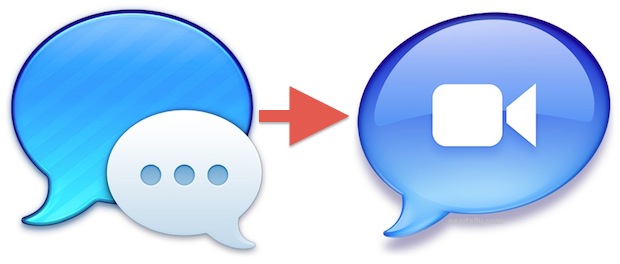Alright so you downloaded iMessages for Mac beta and decided it was a little too beta for every day use, and now you want to use iChat again right? As you probably noticed, when you install Messages it replaces iChat, but that doesn’t mean that iChat is gone for good, and uninstalling Messages Beta is actually extremely simple.
- Launch Messages from the Applications folder
- Pull down the “Messages” menu up top and select “Uninstall Messages Beta”
- Confirm that you want to uninstall Messages and reinstall iChat by clicking “Install”
- Let the process finish and reboot the Mac to complete the restoration of iChat to OS X




Messages for Mac is a bit rough around the edges, which isn’t too surprising given that it is beta software. With how easy it is to remove though, it’s worth trying out. If you haven’t installed Messages beta yet, it’s best when it has another iOS device with iMessage configured to use alongside of it, otherwise it’s just a generic chat client with a new user interface
Messages Crashes Before I Can Uninstall, Help!
If Messages app continues to crash on launch, navigate to /Applications/ and right-click on Messages.app, choose “Get Info” and uncheck the option to open in 32-bit mode. Messages should now open and you can uninstall as usual.
Follow Me:
Top Best Sellers!!