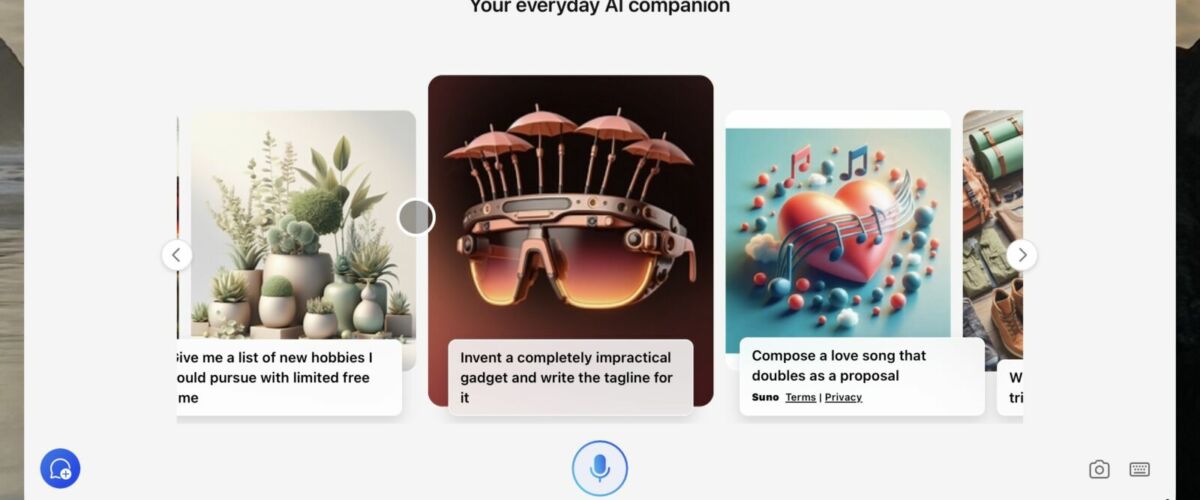GPT 4 is an extremely advanced large language model with immense AI capabilities, and DALL-E 3 is a wildly impressive AI image generator that creates pictures from text descriptions. Both of these tools are incredibly powerful and impressive, and while you can access them for a fee through the parent company who developed the models, OpenAI, it turns out that you can get free use of GPT 4 and DALL-E 3 image generation on iPhone or iPad with the help of the free Copilot app, from Microsoft.
Whether you’re relatively new to AI, or just curious, or maybe you’re specifically looking for a way to use GPT 4 for free, or DALL-E 3 for free, read along and you’ll be dialed in shortly with the help of Copilot on iPhone or iPad.
How to Use GPT-4 & DALL-E 3 for Free on iPhone & iPad with Copilot
- Get Microsoft Copilot free from the App Store
- Open Copilot on your iPhone or iPad
- Skip the promo or trial for Copilot Pro by selecting “Close”
- Sign-in to your Microsoft account (Hotmail, Outlook, etc) – technically you can skip logging in but you will have more features and less restrictions if you do login to a Microsoft account
- Tap the blue chat button and then type in your question or query for GPT, or describe an image you want to create with DALL-E, for examples:


- “Give me three fun projects to work on with tin foil and glue sticks”
- “Paint me a beautiful serene scene of a tropical beach with palm trees, with a napping cat in the sandy foreground”
- “How long can cooked chicken stay in the refrigerator before it goes bad?”
- “Draw me a picture of a happy elephant-human hybrid dancing in a bed of flowers”
- “What are ten new hobbies I could take on in my own home? I have only 30 minutes a day, and I want them to be free or low cost”
- “Explain why Earth was hotter during the thermal maximum period, despite no burning of fossil fuels”
- “Draw me a picture of a very futuristic transportation vehicle”
- “What are the most important ethical considerations regarding AI?”
- “How do I know you are accurate? Can you be trusted? What if I told you to lie, would you?”


- “OK I am out of glue sticks, I only have tin foil, what else can I do?”
- “Replace the napping cat with a Tuna Fish playing a saxophone”
- “Ok but what if I freeze the chicken, how long would it last?”
- “Make that picture less creepy, and more cartoony”
- “OK give me more hobbies, but with only 10 spare minutes a day, and no budget”
- “Do we know for sure the dinosaurs did not drive cars? Couldn’t the car rust away? What if they built the cars from plants and they decomposed?”
- “Make it even more futuristic, like something 100,000 years in the future, and put it in space”
Copilot in this case is obviously on iPhone and iPad, but if you have a desktop computer, you can also access and use GPT 4 through Microsoft Edge, which also includes DALL-E 3 functionality too. And even the Bing search engine offers AI generated art capabilities for free too. These are all possible because Microsoft is an investor in OpenAI, and thus has access to the latest versions of GPT and DALL-E, offering them to users of Microsoft apps and services.
If you’re completely unfamiliar with GPT and want to learn a bit more, check out this guide to getting started using ChatGPT, AI functionality and access is rapidly evolving, but it’s still relevant!
Do you use Copilot? What do you think of these AI tools? Share your feedback and thoughts in the comments.
“Cutting-Edge Deals, Everyday Prices: Tech Up, Spend Down!”