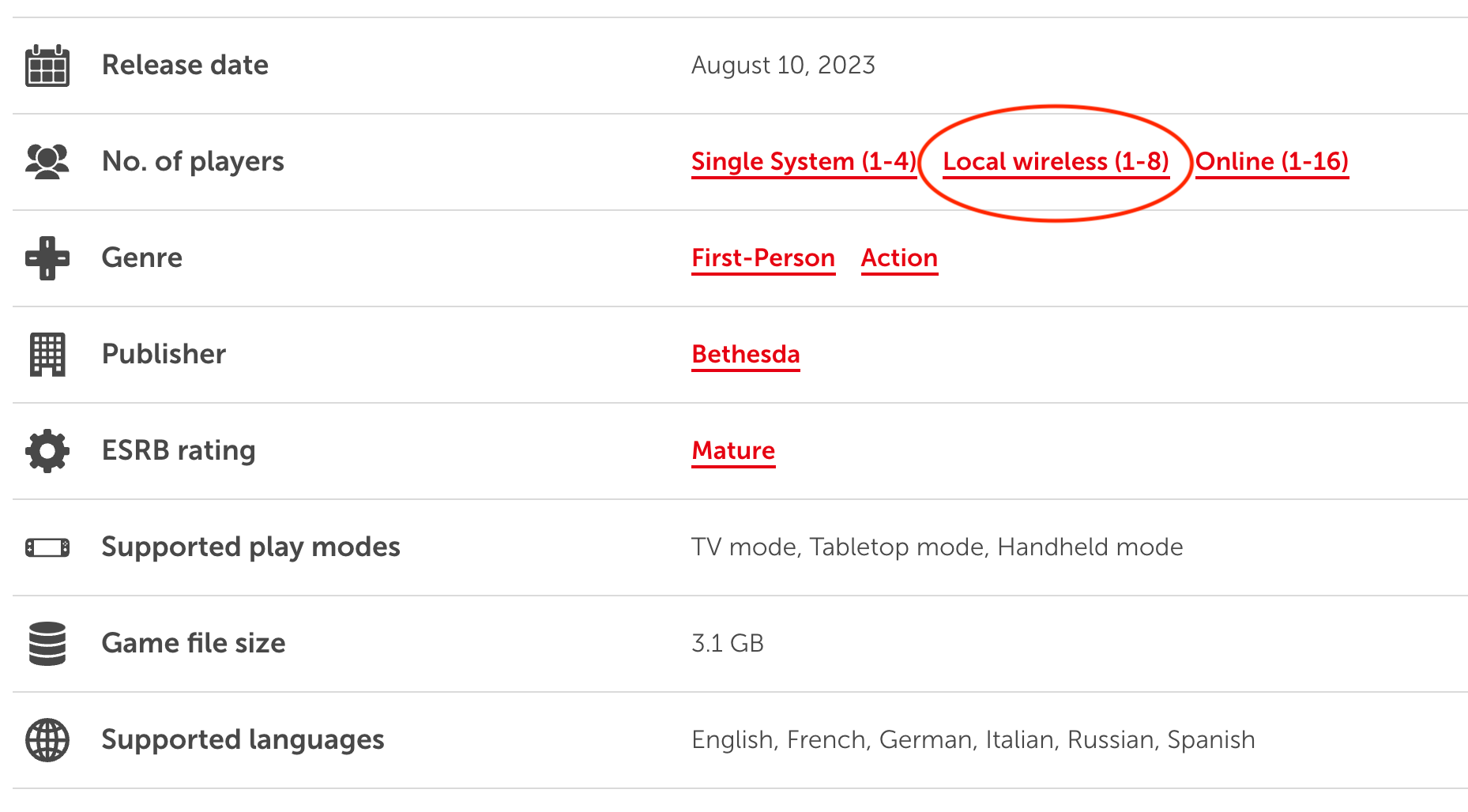I Love The Switch’s Local Wireless Multiplayer (Here’s How to Use It and What to Play)
Welcome to the LAN of the free.
Key Takeaways
- Local wireless multiplayer on Switch allows for gaming together without internet.
- Check the game’s eShop page for the “Players” section to see if it supports local wireless.
- Popular games like Mario Kart 8 Deluxe and Duke Nukem 3D offer fun local wireless play experiences.
If you’re over a certain age, you may remember lugging your console or PC over to a friend’s house so that you could enjoy proper local multiplayer, with none of that split-screen malarkey. Well, if you and a friend both own a Switch, you can do that right now with local wireless multiplayer!
How Is Local Wireless Different From Online Multiplayer?
If you’re playing a game that uses online multiplayer, then it doesn’t matter that you and the other players are all playing in the same room, or from opposite ends of the globe—it all goes through the internet. That comes with all the downsides of online play, such as lag and dropouts.
Some Switch games support a multiplayer mode known as “local wireless.” Here, one of the consoles acts as the game server, and the other consoles connect to it. The connection is completely local, and doesn’t require an internet connection. So you and your friends can set up a game wherever you are.
How To Know if a Game Has Local Wireless Features
The easiest way to know if a game has local wireless is to visit its page on the Switch eShop. Either directly on your Switch, or by using a web browser on a different device.
Under “Details” you’ll find a listing for “Players” on the website with “local wireless” listed, or “Number of Players (Local Wireless)” on the Switch eShop app. If this isn’t noted, then the game does not support local wireless.
How to Use Local Wireless
The exact details of how to initiate a local wireless game differs from one game to the next. However the basic steps are generally as follows:
- Choose “multiplayer” or its equivalent from the game’s main menu, then “Local Multiplayer”, or something similar.
- Choose whether your Switch will host the game or join someone else who’s hosting.
- Join the host when they show up on the list of available servers, or wait for all players to join you if you’re hosting.
- When everyone has joined, start the game.
You don’t need a Wi-Fi router for this to work, since the consoles are connected directly to each other. However, the number of players supported depends on the game and is listed under the “Details” section of the game’s store page. Since Nintendo does not generally offer refunds it’s best to do some online research to ensure the local wireless mode of a given games works well, before you and your fellow players buy multiple copies of it for that purpose.
Also, keep in mind that, although you don’t need internet to play, everyone usually has to be on the same version of the game. You will need an internet connection to update all copies of the game if that’s not the case.
The Best Games for Local Wireless Play On Switch
While there’s no shortage of games that offer local wireless gameplay, there are a few that lend themselves more to getting together with friends than the rest.
At the top of everyone’s list is most likely Mario Kart 8 Deluxe, which supports up to eight players using local online play. Though, as mentioned, every person will need a copy of the game. Don’t forget that you can play 4-player split screen on the same Switch using a single copy of the game!
As you can tell from the main image above, the classic first-person shooter Duke Nukem 3D also supports local wireless play, and it’s still as fun as ever. The gyro aiming on Switch really helps with aim too. In fact, there are lots of great “boomer shooters” on Switch that offer local wireless multiplayer. However, it’s a little haphazard. For example, Quake does not support it, but Quake II does, according to their respective store pages. So, again, double check before you buy!Animal Crossing New Horizons offers local wireless multiplayer, as does the ultra-popular Minecraft.
You’ll find various list of local wireless Switch games all over the internet, that are just a search away. Then you and your buddies can bring out the snacks just like the good old days.
“Tech Bargains Galore: Where Innovation Meets Affordability!”