Instagram Music Not Available in Your Region: Bypass Restriction
A VPN is the hack to getting the sound back on your Instagram


4 min. read


Updated on January 15, 2024
Readers help support Windows Report. When you make a purchase using links on our site, we may earn an affiliate commission.


Read the affiliate disclosure page to find out how can you help Windows Report effortlessly and without spending any money. Read more
Key notes
- To ensure Instagram music is available in your region, add a VPN or change servers.
- Keep reading for a more detailed account on how to address this issue.
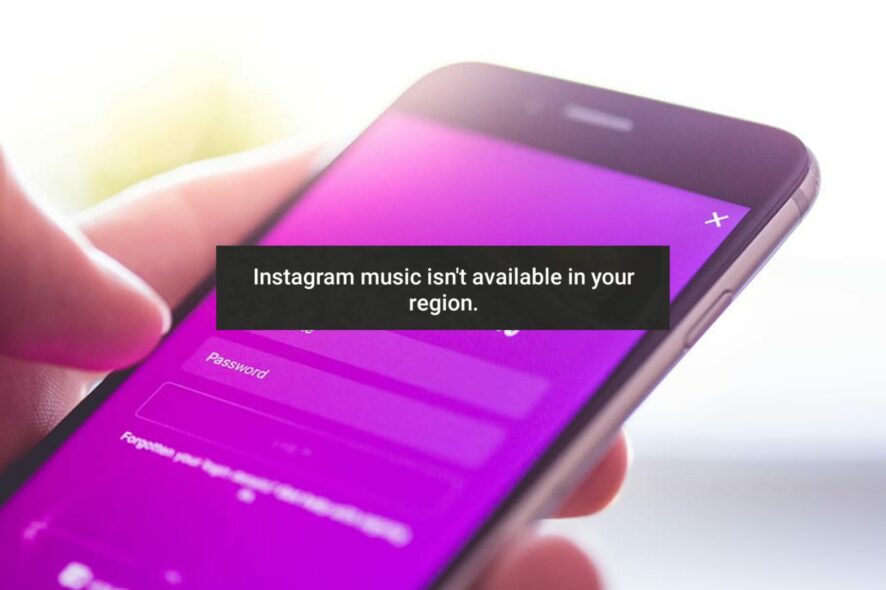
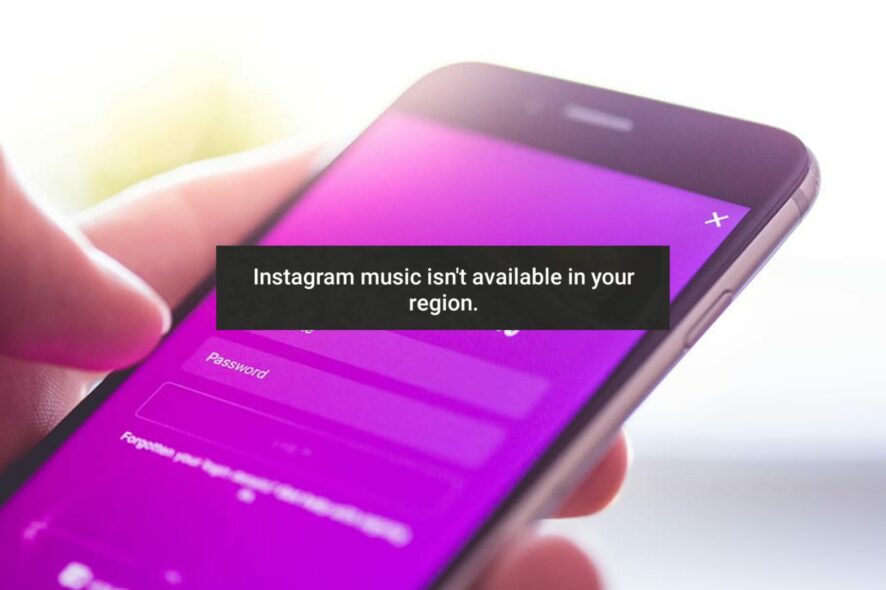
An Instagram Music Not Available in Your Region notification when you try to add some background tunes to your post can dampen your mood. Fret not, as WindowsReport experts experienced the same issue and bring you our findings.
Why don’t I have access to Instagram music? An outdated Instagram app, regional restrictions, account limitations, or device compatibility issues are some of the top reasons.
How do I make Instagram music available in my region?
Before you attempt any of the solutions below, ensure that you have the latest version of the Instagram app, log out and log back in and switch between Wi-Fi and mobile data to resolve any connectivity issues.
1. Use a VPN
1.1 Add a VPN
- Press the Windows key and select Settings.


- Next, select Network & internet and click on VPN in the right-side menu.


- Click on Add VPN and follow the prompts to enable it.


- Try logging in again and see if the issue persists.
The availability of Instagram Music varies by region because of licensing agreements with music labels and publishers. Since they differ from country to country, your current region may not have secured the requisite licensing agreements yet.
We’ve also outlined some of the best VPNs for Android and iPhone users. Note that using a VPN to access Instagram Music may go against Instagram’s terms of service, and there is a possibility of your account being temporarily or permanently restricted as a result.
1.2 Change VPN servers
In case using a VPN doesn’t solve the Instagram music not available in your region issue, it could mean you’re accessing it using a region that is still not licensed to publish music. In such a case, you’ll need to switch your VPN location to a country with a licensing agreement.
Still, changing VPN servers may not always guarantee access to Instagram Music, especially if it is a detectable VPN. You can make your VPN untraceable to prevent Instagram from detecting and restricting your account.
2. Reinstall the Instagram app
2.1 Windows
- Hit the Start Menu icon on the Taskbar and click on Settings.


- Click on Apps on the left pane, then select Apps & features on the right pane.


- Navigate to the Instagram app, click on the three ellipses, and select Uninstall.
- Launch the Microsoft Store, search for the Instagram app, and click Install.


- Follow the on-screen prompts and try again.
2.2 Android
- Locate Settings on your phone and tap on it.
- Go to Apps.
- Search for and open Instagram.
- Tap on Uninstall and then tap Yes to confirm.


- Once uninstalled, reinstall the app from the Google Play Store.
2.3 iOS
- Touch and hold the app in the App Library.
- Tap Delete App.
- Lastly, tap Delete to confirm.


3. Contact support
If you have tried the above solutions and still cannot access Instagram Music in your region, the next step would be to contact Instagram support for further assistance. Make sure to describe the issue in detail by mentioning your region, type of device and any troubleshooting steps you have already taken.
In some cases, new accounts don’t get access to all of Instagram’s features at once. This is to minimize the number of bots on the platform. You may therefore have to exercise a little bit of patience to enjoy Instagram to its full capacity.
And if your Instagram is stuck on posting, don’t hesitate to check out our article on how to bypass this error.
As always, we advise you to carefully read and adhere to the terms and conditions of Instagram. This will save you from errors like We Restrict Certain Activity to Protect Our Community that limit your activity.
If you’ve encountered the Instagram music is not available in your region error, we’d love to get feedback from you. Which solution worked best for you? Let us know in the comment section below.
“Tech Treasures at Pocket-Friendly Prices: Your Deal Destination!”









