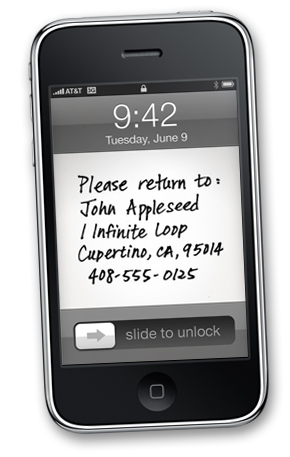This is a fantastic tip from Apple regarding your iPhone, particularly if you’re prone to losing your device… set a custom background image on your iPhone with some contact information and an “If Found” note.
What does that mean exactly? Basically just create an image with some contact details on it and a message to someone who potentially finds the misplaced device. Try a message like the following, of course filling it with your appropriate name, address, phone number, and maybe an email address too:
Property of (Your Name)
If found, please return to
Your Name
1234 Infinite Loop
Cupertino, California 95014
415-555-1212
yourname@emailaddress.com
Save it as an image, and set that as your wallpaper of the iPhone via the “Settings” app.
Yes, this is definitely relying on the goodwill of others, but if you ever lose your iPhone it just might work to get it back!
Be sure to always use a passcode on your iPhone, and use iCloud with Find My iPhone too of course, but this trick can be an added bonus. It’s also particularly useful if you’re in a region where there is no cell coverage or spotty reception.
Heads up to Apple for the tip and iPhone image shown above.
Follow Me:
Top Best Sellers!!