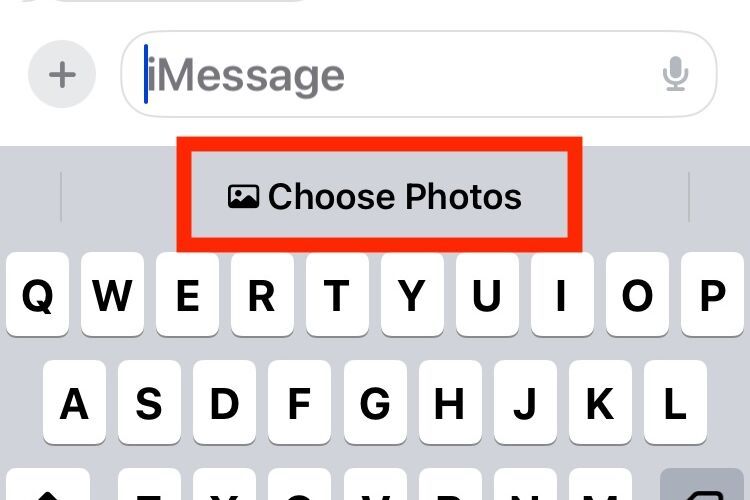This is a cool little convenience feature that is not widely known; the Messages app on iPhone and iPad will prompt you to send photos if someone asks for them.
The Messages app has become significantly more intelligent in the latest versions of iOS and iPadOS for iPhone and iPad, and now, alongside the usual QuickType text suggestions, emoji suggestions, and auto-correct suggestions, your iPhone will also prompt you to ‘Choose Photos’ if someone sends you a message requesting photos or pictures.
You can try this out yourself, or you can prompt someone else iPhone or iPad to show the “Choose Photos” option in the QuickType bar, by simply saying something along the lines of:
- “send pics”
- “send a picture”
- “send me a photo”
- “Send pictures”
- “Show me a picture”
Or similar verbiage, which will look like the following, notice how the “Choose Photos” prompt is showing in place of autocorrect or typing suggestions.


When you tap on “Choose Photos”, the regular photo picker will show up, allowing you to easily select whatever photo(s) you wish to share with the person who was requesting pics or images.
If you, or the recipient, has chosen to hide the QuickType Bar in Messages, then the “Choose Photos” option appear because it is not visible.
What do you think of features like this? Do you like these thoughtful little conveniences to be integrated into Messages and the like, or would you rather make these decisions on your own? As AI and machine learning become more prevalent, you can bet these type of features will increase throughout Apple’s operating systems, as well as our computing experiences in general. As always, let us know your thoughts in the comments.