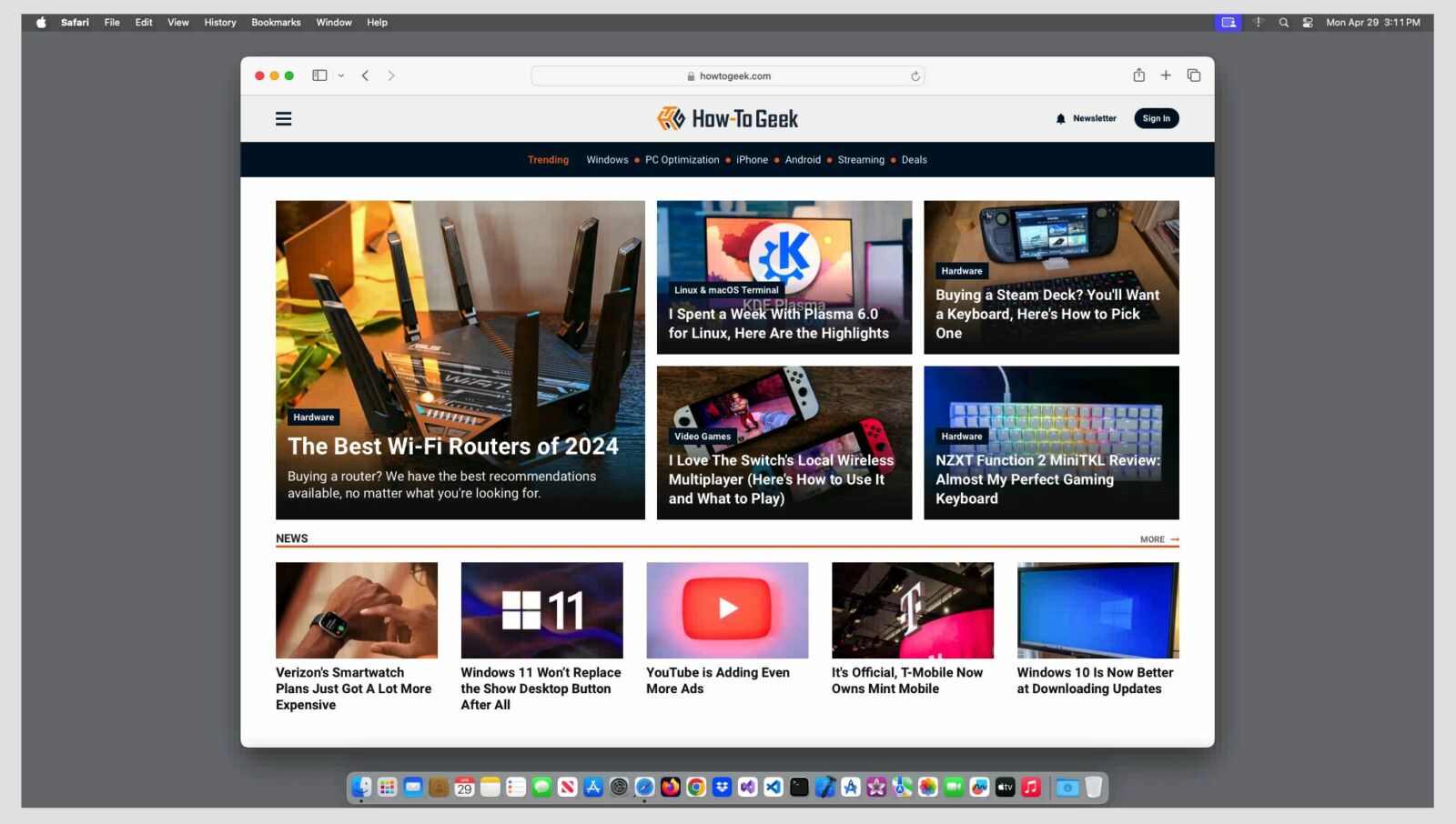Need a Mac But It’s Too Expensive? Rent One In the Cloud
No, not the one from Highlander.
Key Takeaways
- Renting a cloud-based Mac is beneficial for developers needing access to multiple hardware versions for software testing.
- Cloud Macs come preloaded with common development tools, but users need their own software licenses.
- Renting a Mac in the cloud allows regular users to access older software versions or try out the Mac experience without purchasing one.
While Macs may now have more than 16% of the personal computer market, it’s still a relatively niche platform. So, when you have to access Mac hardware for a short time, or just to do a few things, it’s hard to justify buying one outright, but what if you could just rent one for a day or a month?
Why Rent a Mac in the Cloud?
There are numerous reasons why you would want to rent a cloud-based Mac rather than buying a physical system for yourself. The main customer market here are developers. If you want to develop an app for Mac, it’s a tall order to own every applicable iteration of the hardware. You may need to test your software on older versions of macOS, or maybe you have to ensure that your software works on Apple Silicon when you’re still rocking an Intel Mac Pro.
Macs in the Cloud are so commonly used for development purposes, that most of them come preloaded with the most common development tools, ready to go. Though you still need to pay for your own software licenses!
That’s not to say that regular folks who aren’t software developers don’t have reasons to look into renting a Mac in the cloud. If you need access to an app that only runs on an older version of macOS, want to use it as a private way to browse, or access a private computer from any web browser, then it makes sense. Of course, it could have been a different type of computer, but some people simply prefer macOS—and that’s OK!
It can also be a great way to see if you like the whole Mac experience before forking out thousands of dollars for one. There’s also an argument to be made for using a cloud Mac to edit video or audio, though as you’ll see below, that’s only going to work under ideal circumstances. There are probably plenty of niche reasons you might want to do this that I could never imagine, if you had only known it was an option!
How Renting Macs in the Cloud Works
Just as you can with Windows or Linux computers, you can pay to have access to a Mac that’s snugly nestled somewhere in a data center that’s (hopefully) not too far away from you. The exact terms and conditions of the Mac you’ll be renting will differ based on the service tier and the specific company you’re using. In some cases, you may only have access to the Mac for a certain number of metered hours per day. Some providers even offer you a daily rate, and you pay as you use the service.
If you’re using a Mac to host a server or otherwise need it to be online all the time or for longer than just a few days a month, expect to pay for that privilege. Cloud-based Macs come in two flavors: bare metal and virtualized. When you rent a bare metal Mac, there’s a whole physical Mac in that data center that’s all yours. For as long as you’re using it, that is.
Virtualized Macs are virtual machines and there may be many of them running on the same physical hardware. These have their own advantages, including being less expensive and easy to roll back if something goes wrong. However, it’s not the same as running or testing software on real native Mac hardware. Some Mac rentals give you full administrative access, others are “managed” and you have to request anything that requires admin privileges.
What Is Using a Mac in the Cloud Like?
There are quite a few companies that will let you rent a mac in the cloud, but I decided to try it for myself using a company called Mac In Cloud. Their pricing is highly-flexible. They have a pay-as-you-go option, where you can pay per hour or per day. I decided to rent a managed server which gave me access to an M2 Mac Mini for around $30 a month.
Once you’ve signed up and paid, you’ll get an email with all the details of your Mac. This includes the login credentials as well as everything you need to know to access it and set up access on your local machine. You can download dedicated remote desktop software, or you can simply visit a web page.
If you want to do anything that relies on low-latency responsiveness or good image quality, then I strongly suggest using a dedicated remote desktop client. The web interface can be quite laggy, though, of course, your mileage may vary. Since this is cloud-streaming, there are numerous factors that affect the performance of the service. I chose a Mac in a data center as close to me as possible, but it was still quite far away. I suspect if I was within 100 miles of the data center it would have been hard to tell I was using the cloud at all.
Once you’re logged in, it’s just like using any macOS system. The only difference is that it’s miles away, and you might need permission from a system administrator before installing your software, but other than that, there’s little to dislike about the cloud option for Mac hardware!
“Tech Bargains Galore: Where Innovation Meets Affordability!”