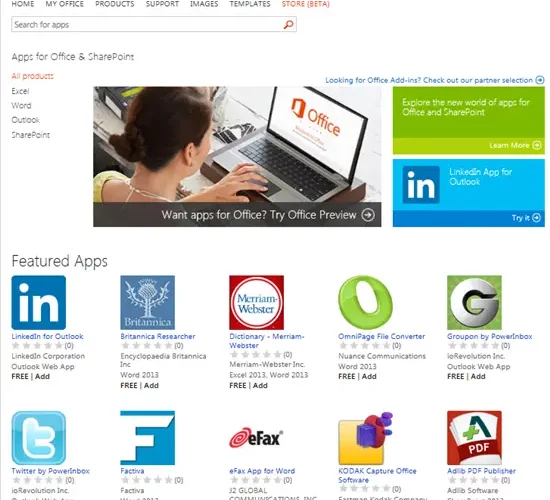Office by Microsoft has just added another feather to its cap.The Office Suite now offers one-step solution for downloading and buying apps for both, SharePoint and Office. Users will now be able to search for and install new apps via the newly launched Office Store.

Microsoft has made it really simple to get, install and use apps via Office Store. Although the store is new and still in Beta, there are some good apps that you can try out. All you need to have is a Microsoft Account and a version of Office 2013 and SharePoint Exchange.
If you have it, you can buy them and start using them right away. There are no security worries as all the apps listed in the store are extensively validated.
The list of apps ranges from Content Management to Data Visualization, and also includes apps on:
- Financial management
- Sales & Marketing
- HR
- Education
- Travel
- Social and more
To complement the Office Store, Microsoft has also created an internal distribution mechanism in SharePoint called the ‘App Catalog’ that allows enterprises to build in-house apps or source them from partners and distribute them to employees within the organization.
The new store also makes every possible attempt to strengthen the relationship between user and developer community. The developers will be at the liberty to develop apps using new Developer Center and list them on the Seller Dashboard. Once on the dashboard, the developers could set the price for their apps and decide how to get paid. Then, millions of users would be free to use the apps and provide their feedback in the form of review comments. This way, the store will offer a channel for developers to sell their apps and at the same time track users’ requirements.
To visit the Office Store and check out the list of apps, click here.
“Gadget Deals Unlocked: Save Big on the Latest Tech!”