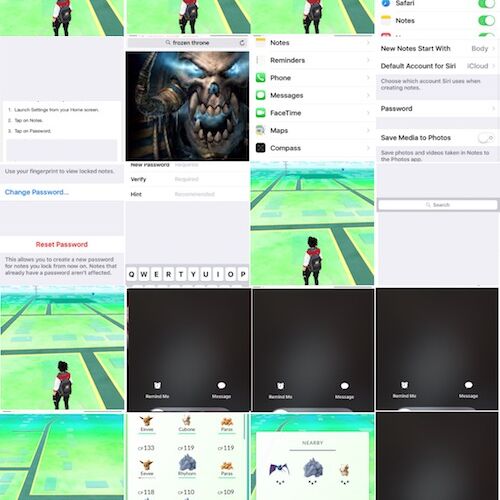“Where are screenshots stored on the iPhone or iPad?” is a common question for users who are new to capturing screenshots of their devices. If you take many screenshots on an iPhone, iPad, iPod touch, or Apple Watch, you’ll likely find the Screenshots photo album view to be useful in iOS and iPadOS.
Essentially the Screenshots photo album serves as a presorted album of all pictures on an iOS / iPadOS device that are screenshots. This includes any screenshots that are taken natively on the device, but also screenshots that are saved to the device and stored in the general Photos app and camera roll.
This album is handy for the obvious reasons of making it easier to view, locate, and access specific screenshots that may be needed, but it’s also wildly useful for helping to narrow down screenshots which are often files that can be deleted or removed from an iOS device to help free up space.
How to View All Screenshots with Screenshots Album on iPhone, iPad, iPod touch
The Screenshots album exists on all iPhone, iPad, and iPod touch devices with any modern version of iOS / iPadOS system software, here is how you can find it:
- Open the “Photos” app in iOS
- Go to the “Albums” view by selecting that option at the bottom tab
- Navigate to through the albums and tap on “Screenshots” to show the screenshots album and view all screenshots stored on the device
![]()
![]()




From Screenshots you can share, delete, modify, or sort the pictures as you wish. Only screenshots from iOS devices and Apple Watch will be stored here.
Can you delete the Screenshots album in iOS?
You can delete the screenshots contained within the Screenshots album of iOS easily by doing the following:
- From the “Screenshots” album, tap on “Select” then “Select All”
- Tap on the Trash can icon
Once the screenshots are stored in the Trash you can then permanently remove them from iPhone via the Recently Deleted album.
You can not delete the Screenshots album currently, though if you remove all screenshots then the album itself will temporarily disappear.
iOS has multiple presorted photo albums now, many of which are useful, including the Selfies album which lets you see all selfies taken with iPhone camera, the videos album which sorts movies from Photos, panoramas, places, people, and others too.
Where are Screenshots Stored on iPhone / iPad?
Screenshots are stored in the Photos app of your iPhone or iPad.
Specifically, screenshots will show up at the bottom of the Camera Roll, and in the Screenshots photo album.
This does not mean the screenshot is duplicated, the camera roll simply contains all images in the Photos app while the Screenshots album is a way to display only screenshots, so think of the screenshots album as more of a sorting mechanism.
This applies to any and all screenshots taken on iPhone or iPad, and they will always be kept in the camera roll or screenshots album on the device.
If your iPhone or iPad is using iCloud Photos library, the screenshots taken will also sync to other devices using the same Apple ID, and they will therefore appear on the other devices camera roll and screenshots albums too.
Follow Me:
Top Best Sellers!!