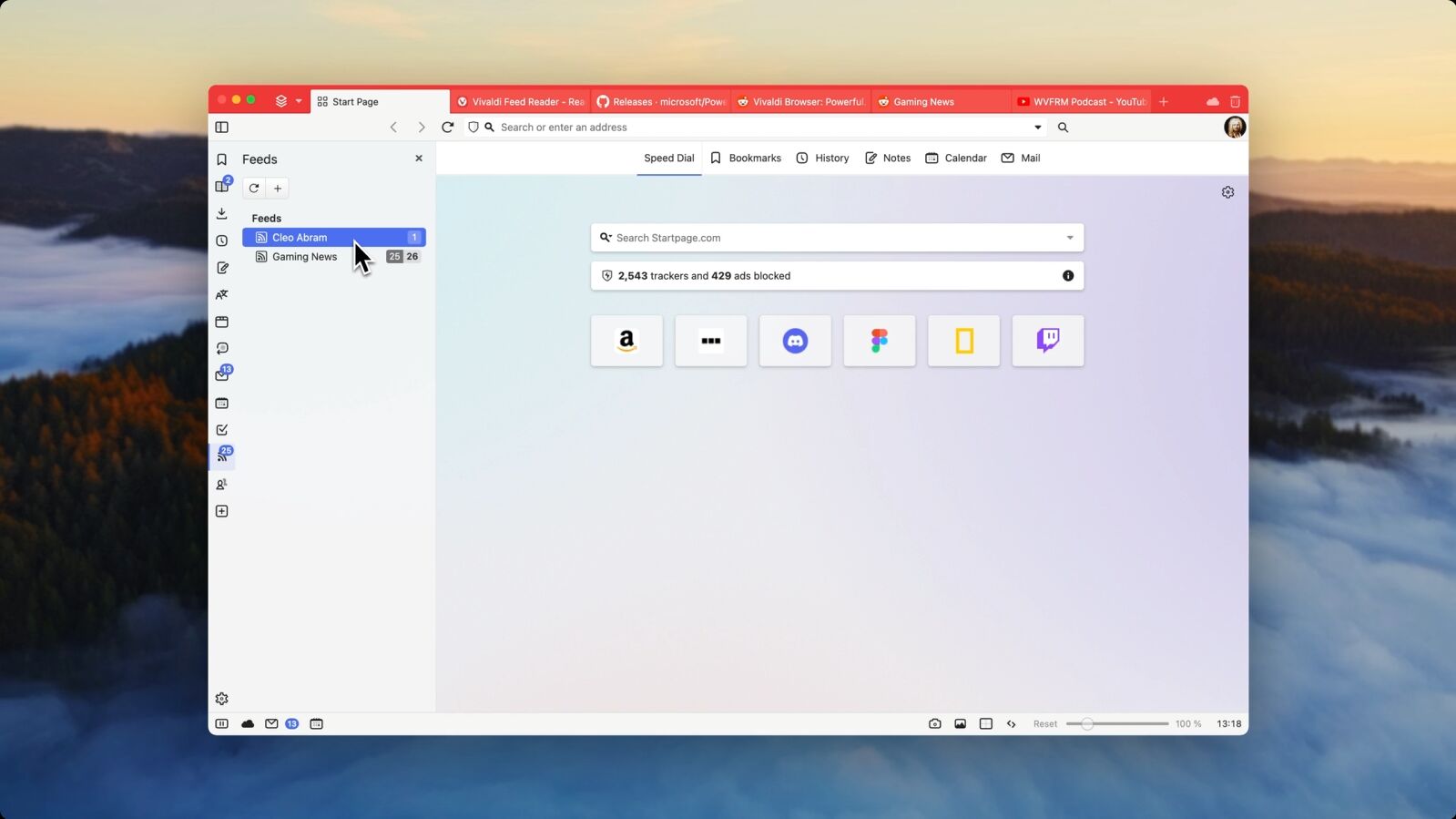Vivaldi Browser 6.7 Update Saves RAM, Improves Feed Reader
It’s lighter and better than ever.
If you’re looking for something to browse with that’s not Chrome, Firefox or Edge, one increasingly popular option has got to be Vivaldi. It’s based on Chromium, like a lot of other browsers, but it has a focus on packing in as many features as possible. Vivaldi 6.7 is now available with even more functionality.
Vivaldi 6.7 is now available, and it has a few significant enhancements. One of the key features here is Memory Saver, designed to optimize computer memory usage by automatically hibernating inactive tabs. This helps in keeping the browser running smoothly, especially when multiple tabs are open, without the worry of excessive memory consumption. It’s similar to the memory saver features that have been available in Chrome and Edge for a while now, but you can change the exact time a tab will stay alive before it’s put to sleep.
Alongside Memory Saver, Vivaldi is improving the built-in RSS Feed Reader. It can now detect RSS feeds for more sites and pages that don’t normally make them easily accessible, such as “subreddits and users on Reddit, as well as repository releases and commits on GitHub.” The latter is a great way to keep up with your favorite open-source software projects, especially when they don’t have a blog or other news source to follow.
In addition to these new features, Vivaldi 6.7 streamlines Workspace creation, making it quicker and more convenient for you to organize your tabs into distinct Workspaces. This feature is particularly useful for users who prefer a structured browsing experience. Furthermore, Vivaldi continues to emphasize data portability, allowing you to export not only passwords but also feeds, bookmarks, and other data types. This ensures that you have the flexibility to migrate your data between different apps and services as you see fit.
For Mac users, Vivaldi now supports window split-screen view, enabling the simultaneous display of two different apps—an enhancement that enhances multitasking and productivity, especially on larger screens. Additionally, Vivaldi’s built-in Tab Tiling feature allows you to view multiple tabs side-by-side.
If you want to check out all of this stuff, you can download the latest version of Vivaldi now.
Source: Vivaldi
“Tech Bargains Galore: Where Innovation Meets Affordability!”