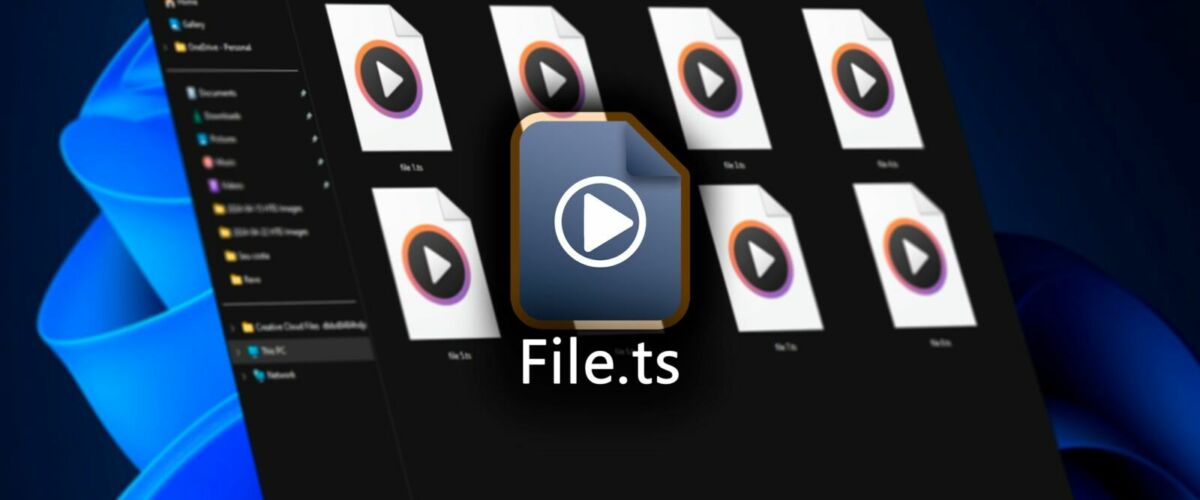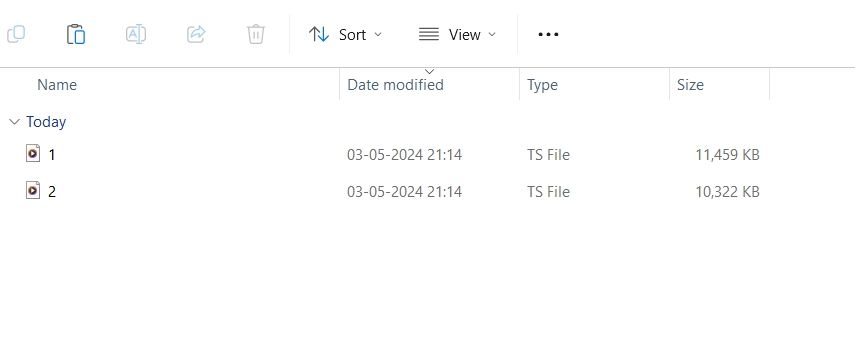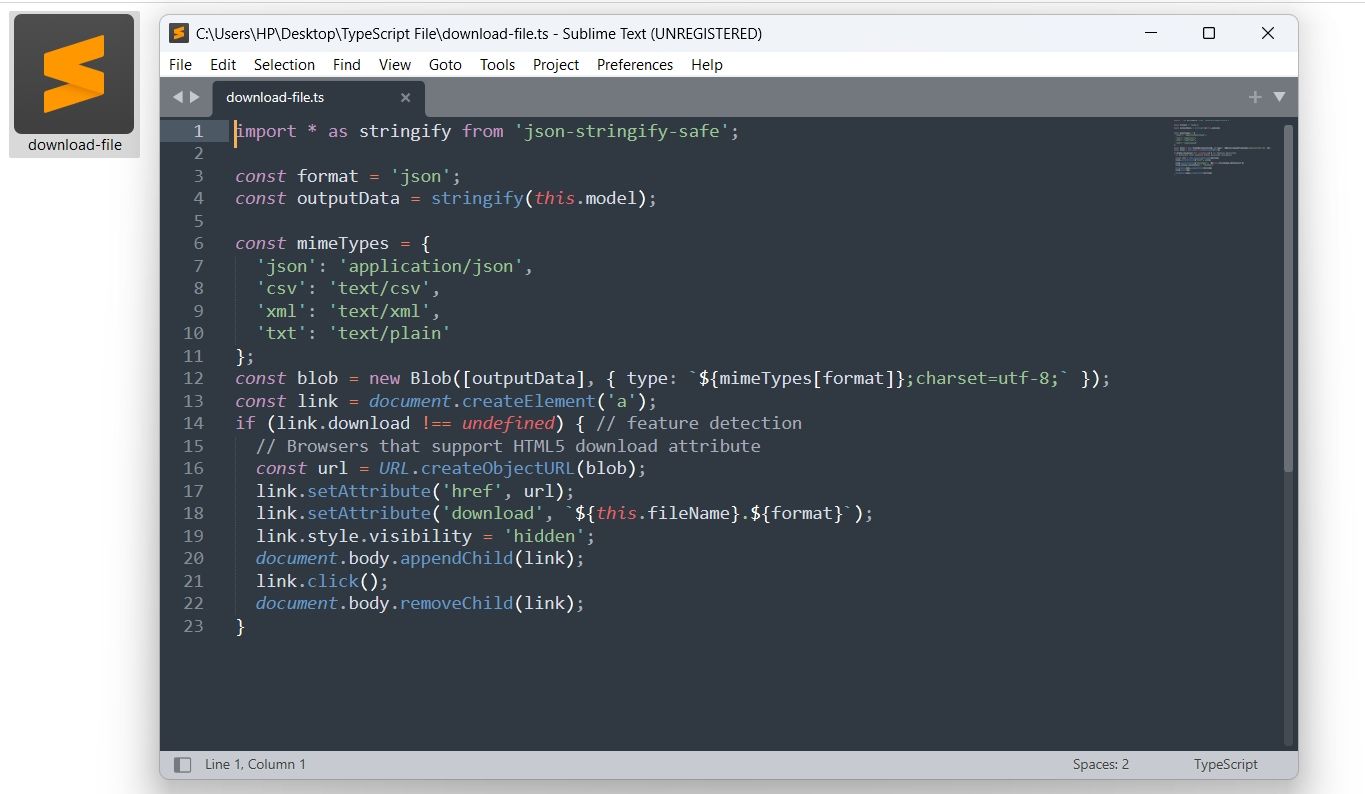What Is a TS File? How Do I Use It?
Your TS file can either be a video file or a code file.
Key Takeaways
- A TS file can be a Transport Stream video file, which is divided into fixed-length packets. You’ll typically find these files on DVDs, Blu-ray discs, and in digital broadcasting systems.
- You can use VLC media player to play a TS video file. Alternatively, you can convert it to another format, like MP4, which might be more widely supported by your media player.
- A TS file can also be a TypeScript file, which is a superset of JavaScript. You can open it with any code editor or IDE that includes a TypeScript compiler and supports TypeScript syntax.
While using your computer, you might run into a file with a .TS extension. Unlike most extensions that represent a specific kind of data, a file with “.ts” extension can be either a video file or a TypeScript code file. So, what’s the difference between them, and what’s a TS file anyway?
What Is a Transport Stream (TS) File?
The meaning of a TS file depends on what kind of content it holds. For instance, if you come across a TS file while working with videos and DVDs, then it stands for Transport Stream. These files use the MPEG-2 compression algorithm to achieve maximum efficiency and compatibility across various media types, including internet streaming and broadcasting.
You’ll commonly find these files on DVDs, Blu-ray discs, and digital broadcasting systems like DVB, ATSC, and IPTV. The data stored in these files (video, audio, subtitles, etc.) is broken down into small chunks. You’ll have a tiny piece of video, followed by a tiny piece of audio, and then maybe a subtitle chunk. Each of these chunks carries some extra data that helps detect errors within them. This data also tells each chunk when it’s supposed to play.
This way of representing data includes extra information that isn’t useful for storage but has advantages for broadcasting. Since all the data is broken into small pieces, you can send each piece over a connection in real time. And if there’s any error in a chunk, the receiver can use the extra data present in each chunk to detect the error and skip over it.
The most important thing to note is that the receiver doesn’t need the entire stream. It can easily start from anywhere in the middle of the transmission, assemble the data from that point on, and use it in real time.
How to You Use a Transport Stream (TS) File
Most of the media players in the market are compatible with TS files. However, we recommend using the VLC media player as it is a trustworthy and reliable application to run media files and is available for almost all operating systems.
Once you have installed the VLC media player on your computer, you need to ensure that it is configured to run the TS file. To do this, you will have to select the VLC media player as the default application to run TS files.
Alternatively, you can convert the TS file to a different format if your media player doesn’t support it. A popular option is to convert the file using CloudConvert to MP4 format, which is one of the most commonly used media formats, so your player will definitely support it.
What Is a TypeScript (TS) File?
As mentioned, you’ll likely encounter a Transport Stream file when working with videos, while a TypeScript file is common in web development. TypeScript is a free and open-source programming language maintained by Microsoft. Its files are called TypeScript files and have the “.ts” extension.
TypeScript is built on JavaScript and has been on trend lately, especially after Bill Gates talked about it recently. JavaScript files are saved with the .JS extension, and TypeScript files use the .TS extension to make it easy to tell them apart. You can learn more about the TypeScript language on its official website.
How to You Use a TypeScript (TS) File
A TypeScript file contains TypeScript code and you’ll need a code editor to open it. You can use any code editor that comes with a TypeScript compiler and is compatible with TypeScript syntax. Some of the best available code editors or IDE that you can consider here are Visual Studio Code, Eclipse, and Sublime Text.
Coming across a file and not knowing what it is can be frustrating, especially if it’s a TS file that can contain either a video file or TypeScript code. But hopefully by now you know what kind of TS file you’re viewing and how to access it on your computer.
“Tech Bargains Galore: Where Innovation Meets Affordability!”