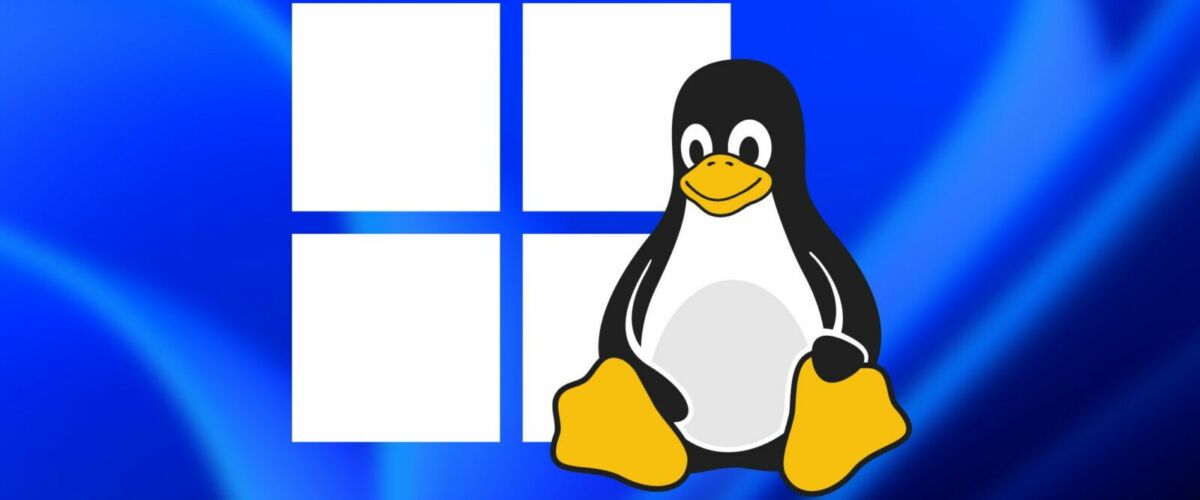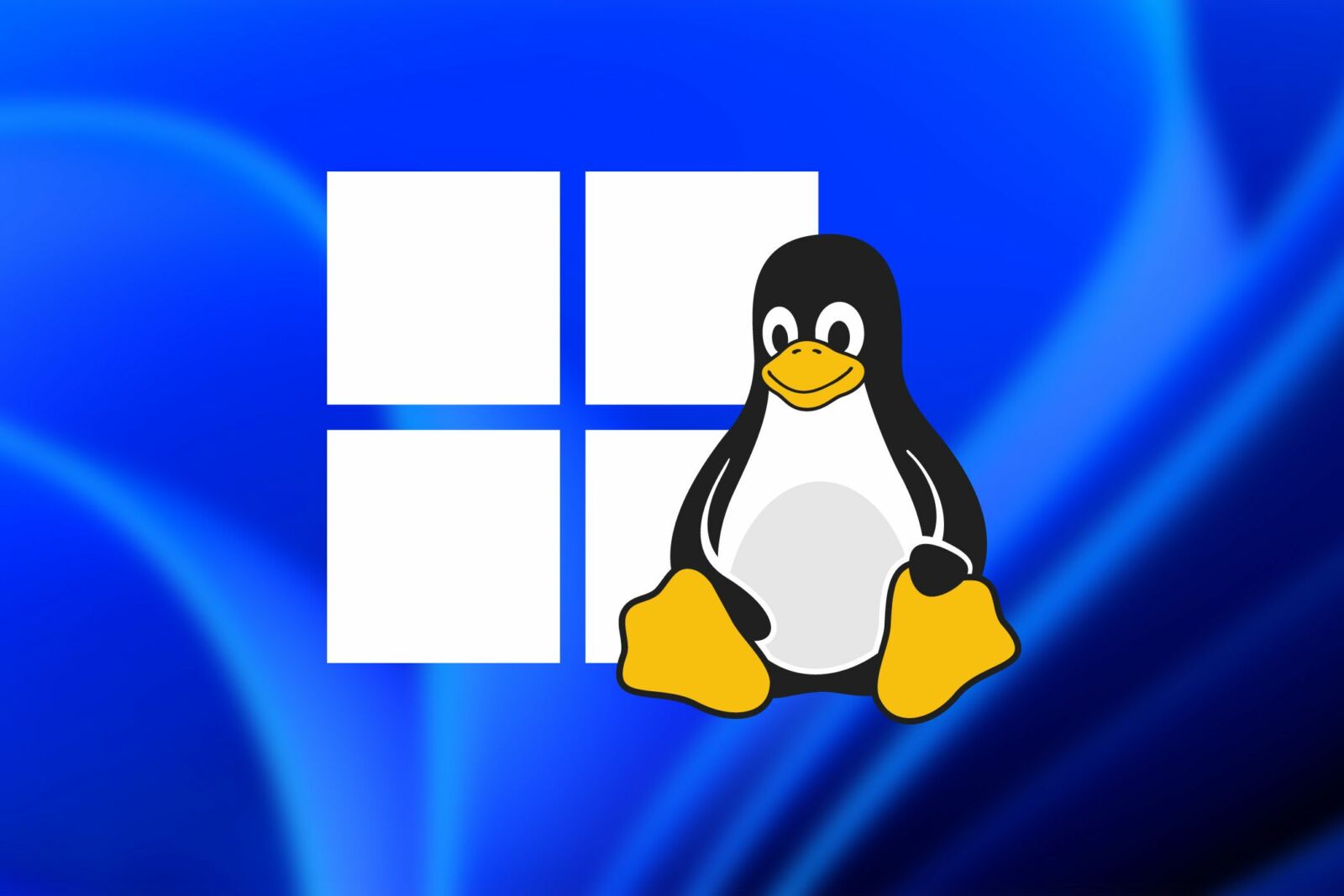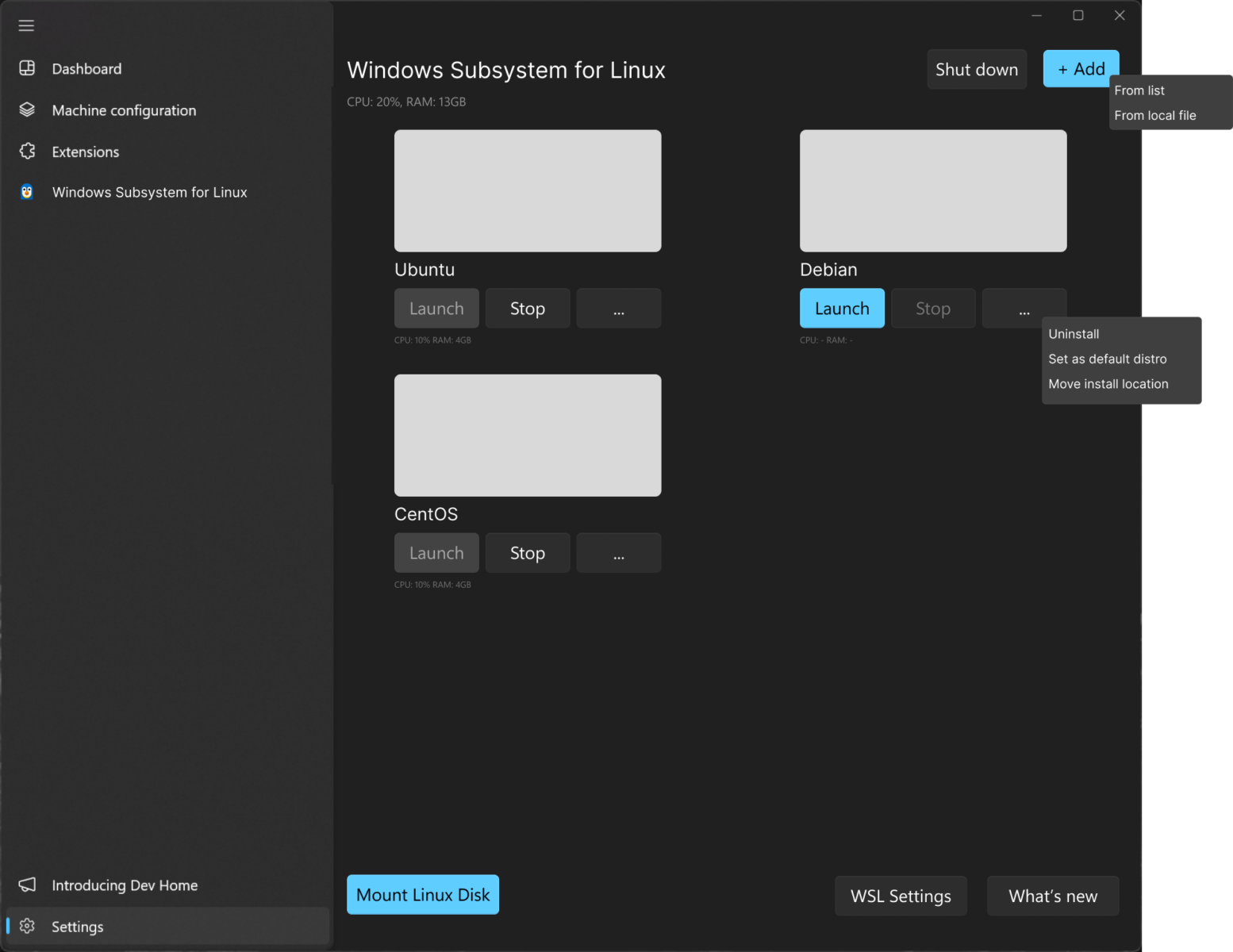Windows Subsystem for Linux Might Get Easier to Use
Microsoft is proposing a way to set up and manage WSL without terminal commands.
Microsoft introduced the Windows Subsystem for Linux in Windows 10, giving people a way to easily run (most) Linux software on top of Windows. However, it can be a bit complicated to set up and manage, and Microsoft might fix that soon.
The Windows Subsystem for Linux allows you to install any number of Linux distributions on top of your Windows PC, all of which run in their own isolated virtual machines with access to your files. You can install multiple distributions and switch between them as needed, or even use several of them at the same time, but managing WSL installations is annoying. You have to use the command line to set up and manage WSL distributions, though the installation step can sometimes be done from the Microsoft Store. For example, the Ubuntu and Debian distros have store pages.
Microsoft released the Dev Home app for Windows last year, which provides a central location for software development tools and management options. As spotted by WindowsLatest, the company is now seeking feedback on a proposed new feature: a graphical interface for managing WSL installations. The concept provides simple buttons for adding new WSL environments, starting and stopping any installed environments, and changing the default Linux distro. There are also buttons for moving and deleting WSL environments, and status pages for RAM and CPU usage.
The feature proposal explains, “Currently the Windows Subsystem for Linux is a command line focused application. There isn’t an easy built-in way for users to discover, interact with, or manage WSL through a graphical interface. This feature would focus on making WSL functionality available through GUI, to increase discovery and usability for a wider range of users.”
Even though the Windows Subsystem for Linux is primarily intended for software development, it’s also a great way to use most Linux-based applications on Windows. You’re not limited to the terminal, either—many graphical apps work as well, even appearing in the Start Menu and taskbar alongside native Windows software.
The feature hasn’t been finalized yet, but most of the feedback so far on the proposal has been positive, so it seems likely that Microsoft will proceed.
Source: GitHub via WindowsLatest
“Tech Bargains Galore: Where Innovation Meets Affordability!”